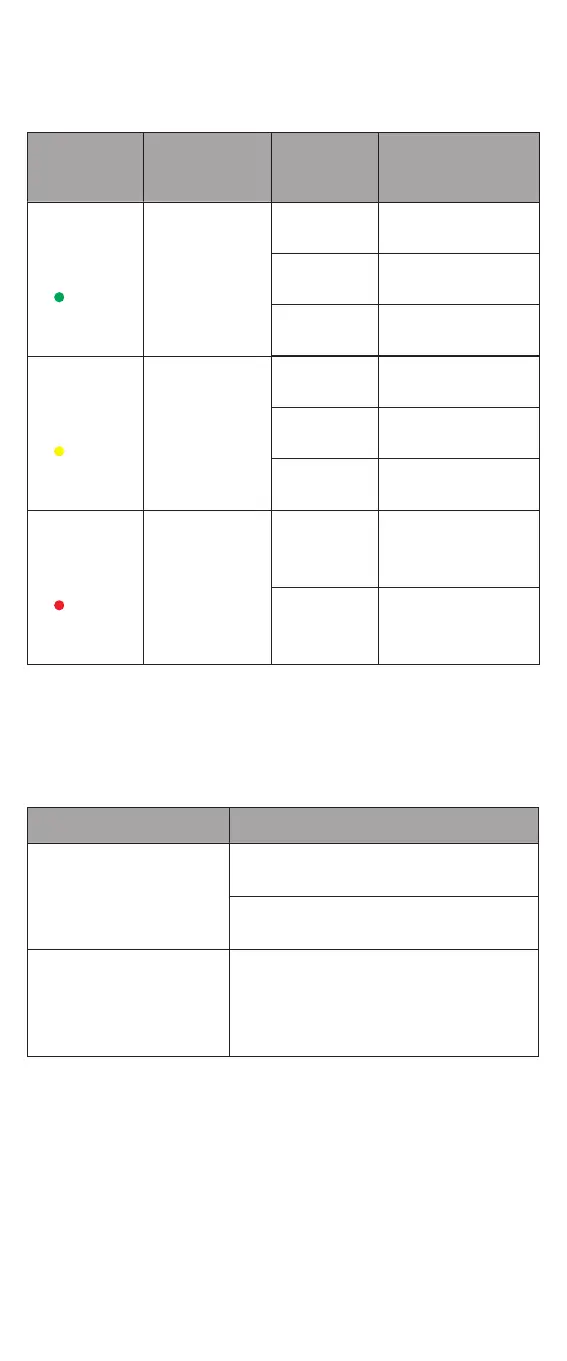LED and Button
2
2
LED
indicators
Description
LED
Status
Meanings
Trying to connect
with server
Trying to connect
with inverter
Successfully
connected
Successfully
connected
Data logger is
powered up
normally
Abnormal
connection
Abnormal
connection
Data logger is
powered up
abnormally
Flashing
Flashing
ON
ON
ON
OFF
OFF
OFF
Shows the
connection
status between
the data logger
and the server.
Shows the
connection
status between
data logger and
the inverter.
Shows the
power supply
status of the
data logger.
2.1 LED Lights Status
Internet
Indicators
(NET)
Inverter COM
Indicators
Power
Indicator
(COM)
(PWR)
When all three lights are on, it means that the data
logger is working normally. Otherwise, please
contact the manufacturer's customer service.
2.2 RESET Button Instruction
Operation
Instruction
Send an inverter real-time data to
SolisCloud.
Short press
Reconnect to the network when the
logger's network is disconnected.
Long press for over
10 seconds
(release when the yellow
and green lights go out)
Restore factory settings to erase
memory data and network
configuration information.
(network reconfiguration is required
after reset).
