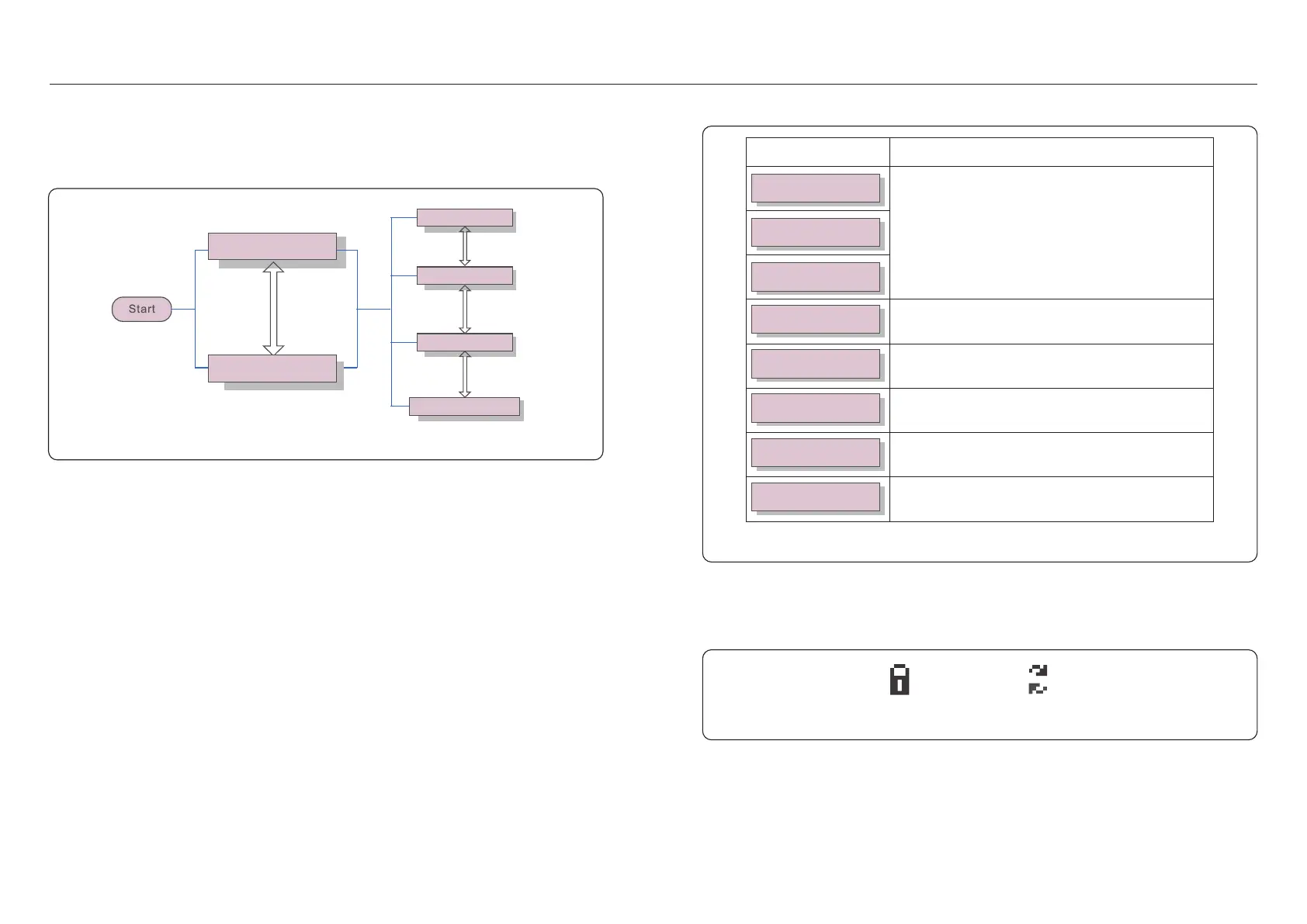5.2 Stop the Inverter
Figure 6.1 Operation Overview
6.1 Main Menu
There are four submenus in the Main Menu (see Figure 6.1):
1. Information
2. Settings
3. Advanced Info.
4. Advanced Settings
Solis Export Power Manager main menu provides access to operational data and
information. The information is displayed by selecting "Information" from the menu
and then by scrolling up or down.
6.2 Information
6.2.1 Lock screen
Pressing the ESC key returns to the Main Menu. Pressing the ENTER key locks
(Figure 6.2(a)) or unlocks (Figure 6.2 (b)) the screen.
(b)(a)
Figure 6.2 Locks and Unlocks the Screen of LCD
6. Operation6. Operation
Table 6.1 Information list
During normal operation, the display alternately shows the power of grid side and
the operation Status .Screens can also be scrolled manually by pressing the UP
and DOWN keys. Press the ENTER key to access to the Main Menu.
Status:Normal
01-01-2003 00:02
Active_Pwr:-00001W
01-01-2013 00:01
UP/DOWN
AND
AUTO-SCROLL
Information
Settings
Advanced Info
Advanced Settings
UP/DOWN
UP/DOWN
UP/DOWN
There are 4 status:
Normal: The system works normally
RS485 AllFail: EPM has lost communication with ALL inverters
CT-Failsafe: Current Sensor failed
RS485Fail: EPM has lost communication with one or some of the inverters
VacA_Grid:
IacA_Grid:
000.0V
000.0A
Display
Description
Vac_Grid: Grid voltage and current.
VacB_Grid:
IacB_Grid:
000.0V
000.0A
VacC_Grid:
IacC_Grid:
000.0V
000.0A
Inverter SN:
Total_PINV: Total output power of inverters.
Export Limited: Inverter output power percentage.
Freqency: Grid frequency.
Active_Pwr: Power of the power grid.
Active_Pwr: Power of the power grid.
Active_TPwr: :Power flows through CTs.
Load_Pwr:
Total_PINV:
0000.0KW
0000.0KW
Export Limited:
Freqency:
000%
00.00Hz
Active_APwr:
Active_BPwr:
+00000W
+00000W
Active_CPwr:
Active_TPwr:
+00000W
+00000W
XXXXXXXXXXXXXXX
Series number of the inverter.
Load_Pwr: Load Power.
.19..18.
