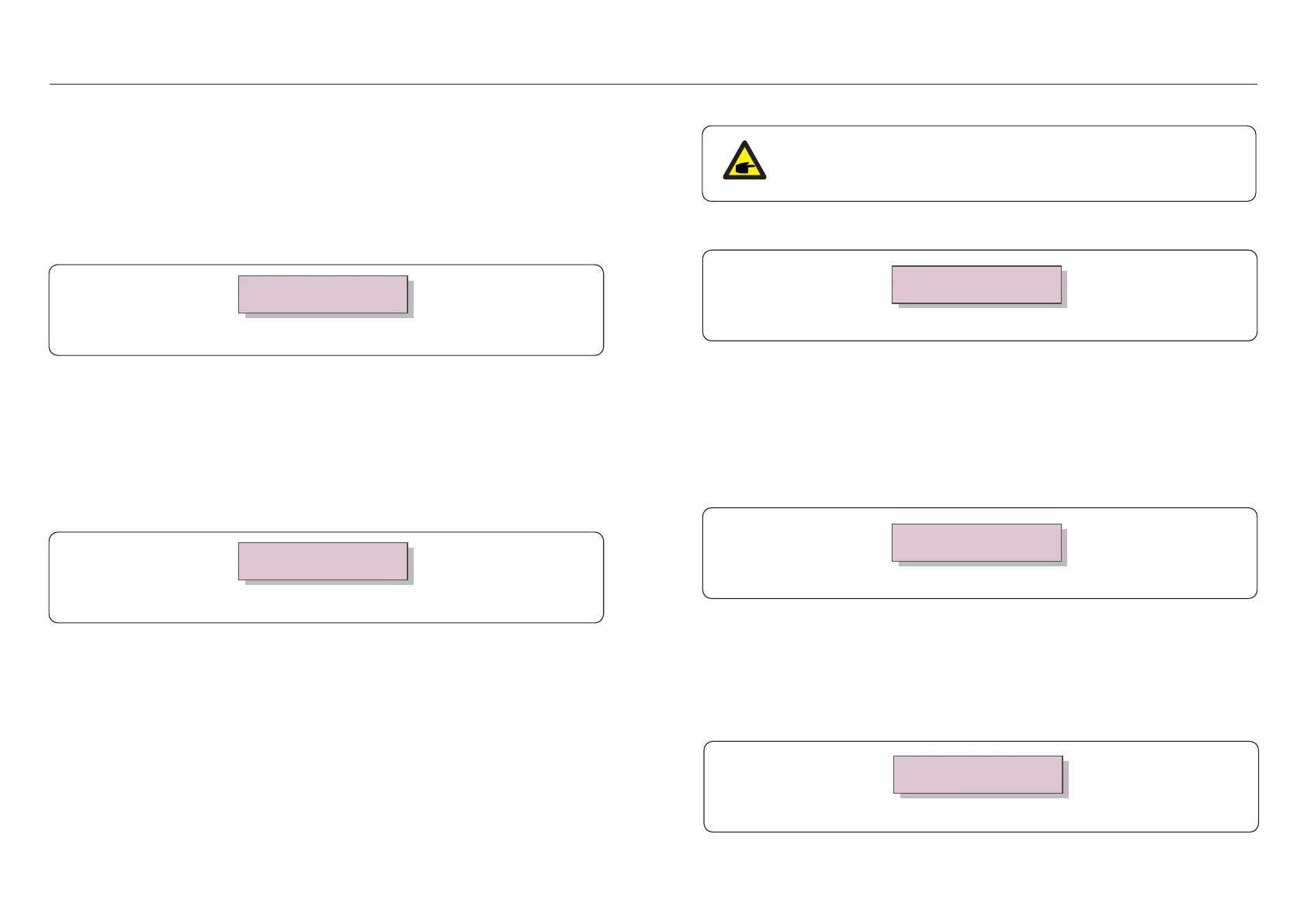The following submenus are displayed when the Settings menu is selected:
1. Set Time
2. Set Address
6.3 Settings
6.3.1 Set Time
This function allows time and date setting. When this function is selected, the LCD will
display a screen as shown in Figure 6.3.
NEXT=<ENT> OK=<ESC>
01-01-2016 16:37
Figure 6.3 Set Time
Press the UP/DOWN keys to set time and data. Press the ENTER key to move from one
digit to the next (from left to right). Press the ESC key to save the settings and return to
the previous menu.
6.3.2 Set Address
This function is used to set the address when multi inverters are connected to three monitor.
The address number can be assigned from “01”to “99”(see Figure 6.4).
The default address number is “01”.
YES=<ENT> NO=<ESC>
Set Address: 01
Figure 6.4 Set Address
Press the UP/DOWN keys to set the address. Press the ENTER key to save the settings.
Press the ESC key to cancel the change and return to the previous menu.
6. Operation6. Operation
Select “Advanced Info.” from the Main Menu.
The screen will require the password as below:
YES=<ENT> NO=<ESC>
Password:0010
Figure 6.5 Enter password
After enter the correct password the Main Menu will display a screen and be able to
access to the following information.
6.4.1 Inverter Power
The screen shows the information of Inverter Power for each inverter which connected
to the EPM.
Figure 6.6 Inverter Power
1. Inverter Power 2. CT Connect Status 3. Version
4. Model Inverter 5. Communication Data 6. Energy Info
6.4 Advanced Info - Technicians Only
NOTE:
To access to this area is for fully qualified and accredited technicians only.
Enter menu “Advanced Info.” and “Advanced settings” (need password).
->Inverter1: 00000W
Inverter2: 00000W
6.4.2 CT Connect Status
The position of three-phase CT installation and direction of current detection refer to 4.3,
the CT connect status only works P1 on CT is towards grid and P2 is towards the inverter,
when you switch to"grid off'" mode and when the load is large enough for EPM to detect
an import, then EPM detection will display OK, as shown in figure 6.7. Otherwise, the status
will display "NG" which indicates wrong CT direction.
Figure 6.7 CT Connect Status
->CTA_ connection:OK
CTB_ connection:OK
.21..20.
