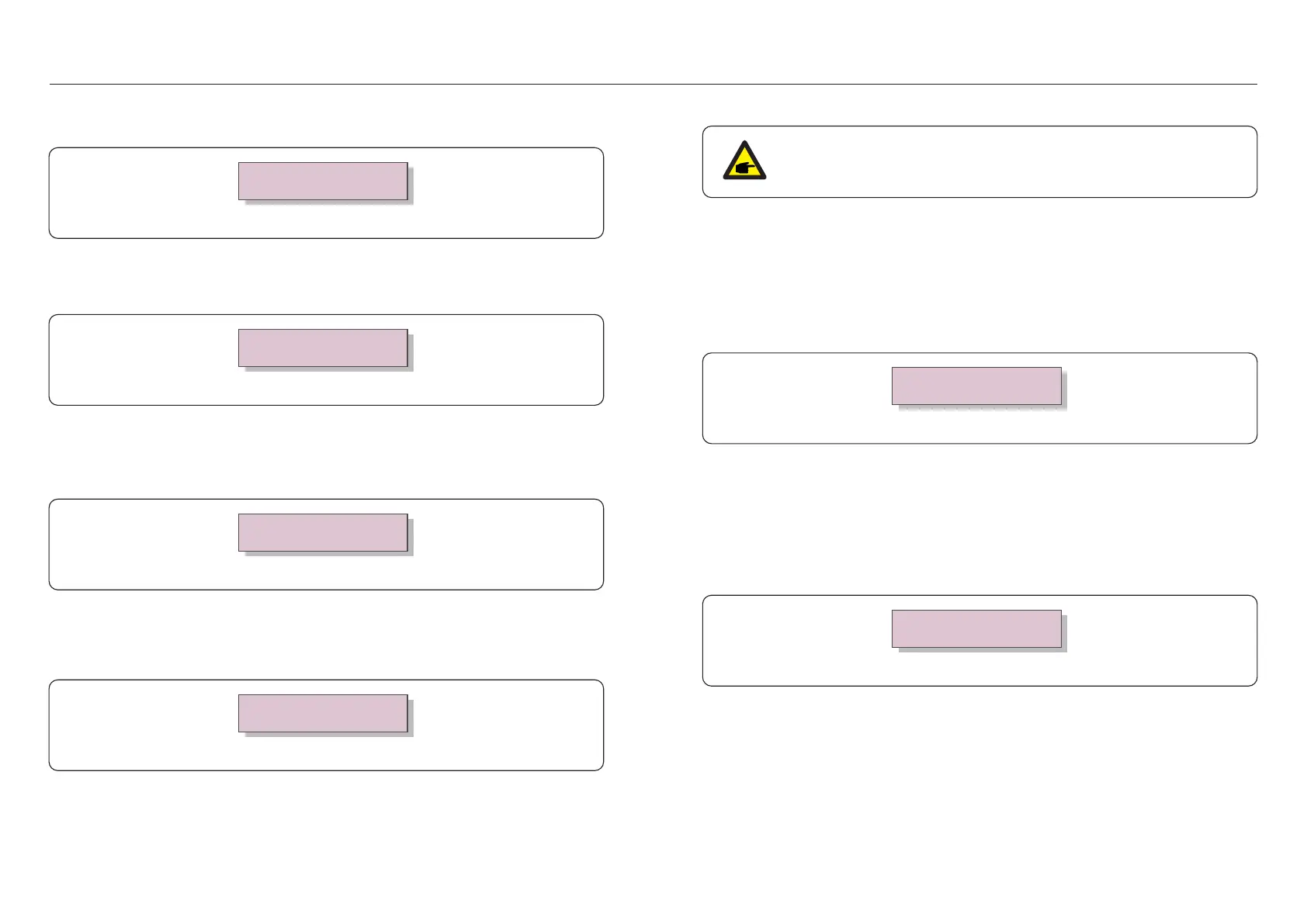6. Operation6. Operation
6.4.3 Version
The screen shows the model version and the software version of the Inverter.
Figure 6.8 Version
Software Ver.: 11
6.4.4 Model Inverter
The screen shows the Rated power of inverters that are connected to the EPM.
Figure 6.9 Model Inverter
Model: 50000
6.4.5 Communication Data
The screen shows the internal communication data of the Inverter,
for service technicians only.
Figure 6.10 Communication Data
01-05: 00 00 00 00 00
06-10: 00 00 00 00 00
6.5 Advanced Settings - Technicians Only
NOTE:
To access to this area is for fully qualified and accredited technicians only.
Please follow 6.4 to enter password to access this menu.
Select Advanced Settings from the Main Menu to access the following options:
1. Inverter Qty. Set 2. Backflow Power 3. Set CT Ratio 4. FailSafe ON/OFF
5. Backflow Work Mode 6. PELD ON/OFF 7. Transmit ON/OFF 8. System Updade
9. Reset Password 10. Restore settings 11.Set Capacity
6.5.1 Inverter Qty. Set
This submenu is used for setting inverter number.
Figure 6.12 Inverter Qty. Set
YES=<ENT> NO=<ESC>
Total Inverter Num:09
6.5.2 Backflow Power
This submenu is used for setting allowed power that inverter can generate to grid.
Figure 6.13 Set Backflow Power
YES=<ENT> NO=<ESC>
Set Power: +000000W
Enter the screen ,it shows all the number of inverters which conected to the EPM.
The number(01~99) can be select by pressing the UP/ DOWN keys.
Press the ENTER key to set the inverter number ESC key to return to the previous menu.
Press the UP/DOWN keys to set data.Press the ENTER key to set backflow power
Then press UP/DOWN keys to change the number( the times of 100).
Press the ESC key to save the settings and return to the previous menu.
6.4.6 Energy Info
This shows the energy records on the EPM.
1.Load Total E.2.INV Send Total E.3.Send Grid Total E.4.Get Grid Total E.
Figure 6.11 Energy Info
Load Total E
INV Send Total E
.23..22.
