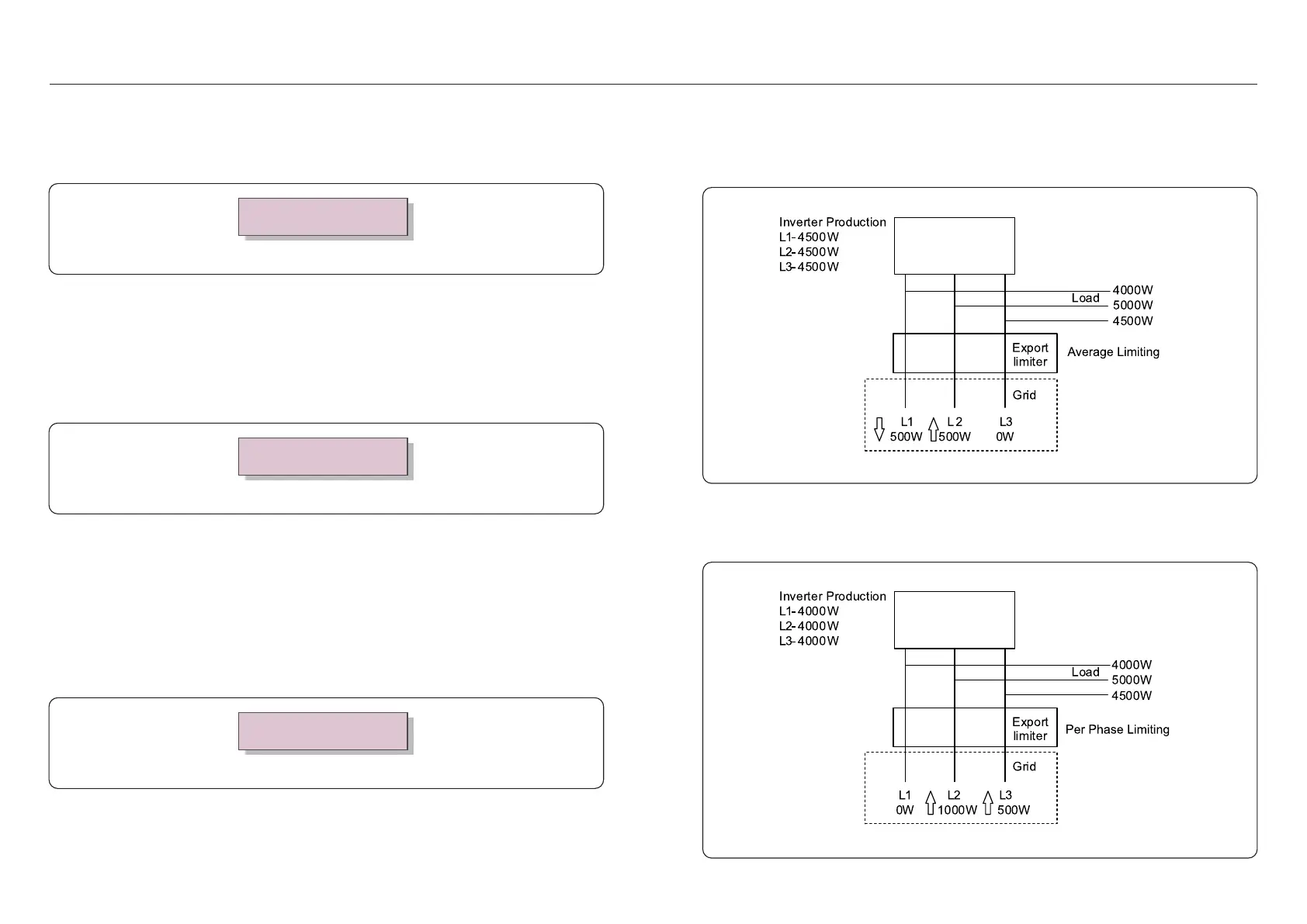6. Operation6. Operation
6.5.3 Set CT Ratio
This is used to set the CT ratio for the current transformer.
Setting range is from 20:1 to 9900:1 with 10:1 interval.
For example, if 1000:5A current transformer is used, please set the ratio as 200:1
Figure 6.14 Set Meter CT
YES=<ENT> NO=<ESC>
Set Para:0030:1
6.5.4 FailSafe ON/OFF
The submenu is used for setting fail Safe ON/OFF.
Fail Safe indicates the communication status between EPM and inverters.
The default setting is "Run". DON'T change it without technicians.
Figure 6.15 FailSafe ON/OFF
YES=<ENT> NO=<ESC>
FailSafe: RUN
When the Fail Safe is set as "Run". If some of inverters lost communication with EPM ,
EPM’s LCD screen will display “ RS485 fail”; if all inverters lost communication with EPM,
then the LCD screen of EPM will display “fail safe”. And The inverter stops output power.
When the Fail Safe is set as "Stop", communication lost between EPM and inverters will not
affect the output of inverters.
6.5.5 Backflow Work Mode
Figure 6.16 Backflow Work Mode
YES=<ENT> NO=<ESC>
Mode:01
This submenu is used for set backflow work mode: 01, 02. “01” is the default mode.
Mode “01”, As shown in the figure 6.17, the average limiting mode, the output power of each
phase is the average of the three-phase load power, and it is more than the phase of the
lowest power in three phases.
Inverter
Figure 6.17
Figure 6.18
Mode “02”, As shown in the figure 6.18 the per phase limiting mode, the inverter only
generate the power that equals to one of three-phase load power that is the lowest
load power of a certain phase.
Inverter
Press the UP/DOWN keys to set data.Press the ENTER key to set CT Para.
Press the ESC key to save the settings and return to the previous menu.
.25..24.
