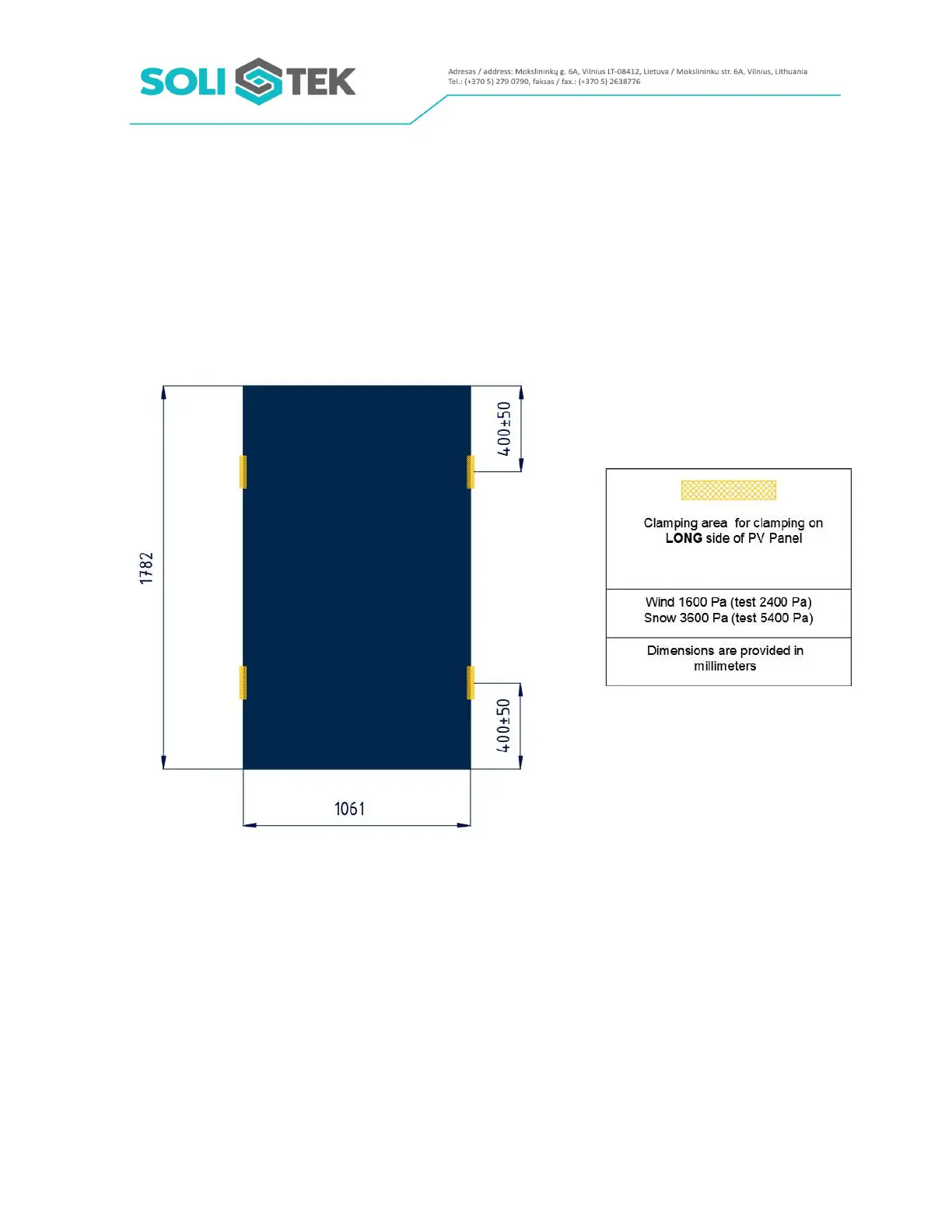18
6.4 BLACKSTAR (SOLID Framed) B(M).60mounting
6.4.1 Mounting with clamps
Clamping on the long side of module frame allows for the panel to withstand 3600 Pa of snow load
and 1600 Pa of wind loads.
Figure 4. SOLID Framed P(M).60 mounting with clamps
6.4.2 Mounting with bolts
The module must be attached and supported by four M8 stainless steel bolts through the indicated
mounting holes (Figure 1) on the transversal bars. Torque on the clamp bolt has to be in range of 8-
10 Nm. Transversal bars positioning is shown in Figure 11, 6.6.1. section.
If additional mounting points are required depending on the local wind and snow loads then
mounting solution with clamping hardware has to be chosen.