WireFree RTS Motor Quick Programming Guide
Sonesse
®
ULTRA 30 WireFree Li-ion | Sonesse
®
28 WireFree Li-ion
Sonesse
®
28 WireFree External Battery | Sonesse
®
40 WireFree Li-ion
NOTE: Motor will exit programming mode after 2 minutes of inactivity. Prior to conrming limits, the shade only operates when the UP or DOWN buttons are continuously
pressed. Releasing the buttons stops the shade.
INITIAL PROGRAMMING AND LIMIT SETTING
Step 2: Check the direction of operation.
PRESS the DOWN button and conrm the
shade lowers.
Step 5: PRESS &
HOLD the MY/STOP
button until the shade
jogs to conrm both limit
settings.
Step 3: Bring the shade to your desired upper
limit. PRESS & HOLD both the MY/ STOP and
DOWN buttons until the shade begins to move
down, then release. Stop the shade at the
desired lower limit, adjust by pressing the UP
or DOWN buttons.
Step 6: To nalize BRIEFLY PRESS the
PROGRAMMING button on the back of
the transmitter. The shade will jog and will
now operate in user mode. A brief press of
the UP or DOWN button will send the shade
to the respective limit.
Step 1: To initiate programming PRESS &
HOLD both the UP and DOWN buttons at the
same time until the shade jogs.
Step 4: PRESS & HOLD the UP
and MY/STOP buttons until the shade
begins to move up. The shade will
stop at the original upper limit.
Programming
Button
IMPORTANT: Upper and lower limits are set at the factory. In the event limit setting is required, follow steps to RESET MOTOR TO FACTORY MODE and proceed
with INITIAL PROGRAMMING AND LIMIT SETTING.
TO FINISH PROGRAMMING:
Shades with External Battery Powered Motors:
1) Supply power to the motor. The shade will jog twice.
2) Choose the transmitter you wish to control the shade
and choose the appropriate channel for control.
3) PRESS & HOLD the UP and DOWN buttons on the
transmitter until the shade jogs once.
4) BRIEFLY PRESS the PROGRAMMING BUTTON on the
transmitter. The shade will jog once.
The transmitter is now paired to the shade.
If the shade raises instead of lowering, change the direction
- PRESS & HOLD the MY/STOP button until the shade jogs.
Conrm correct direction of operation before proceeding.
ADJUSTING THE LIMITS IN USER MODE
Adjusting the
lower limit:
Adjusting the
upper limit:
Step 4:
PRESS & HOLD the MY/
STOP button until the shade jogs,
then release. Check the new limit.
Step 3: Adjust to a new
limit position using the UP
or DOWN buttons.
Step 2: PRESS & HOLD both UP
and DOWN buttons simultaneously
until the shade jogs, then release.
Step 1: Move the shade to the
current limit position you wish to
adjust and let it stop.
Copyright © Somfy SAS www.somfysystems.com
Shades with Embedded Battery (Li-ion) Powered Motors:
1) BRIEFLY PRESS the PROGRAMMING BUTTON on the motor
(see examples to the right). The shade will jog twice.
2) Choose the transmitter you wish to control the shade
and choose the appropriate channel for control.
3) BRIEFLY PRESS the PROGRAMMING BUTTON on the
transmitter. The shade will jog once.
The transmitter is now paired to the shade.
Programming
Button
OR
OR


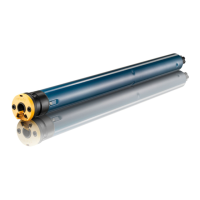








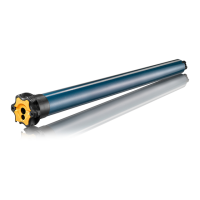
