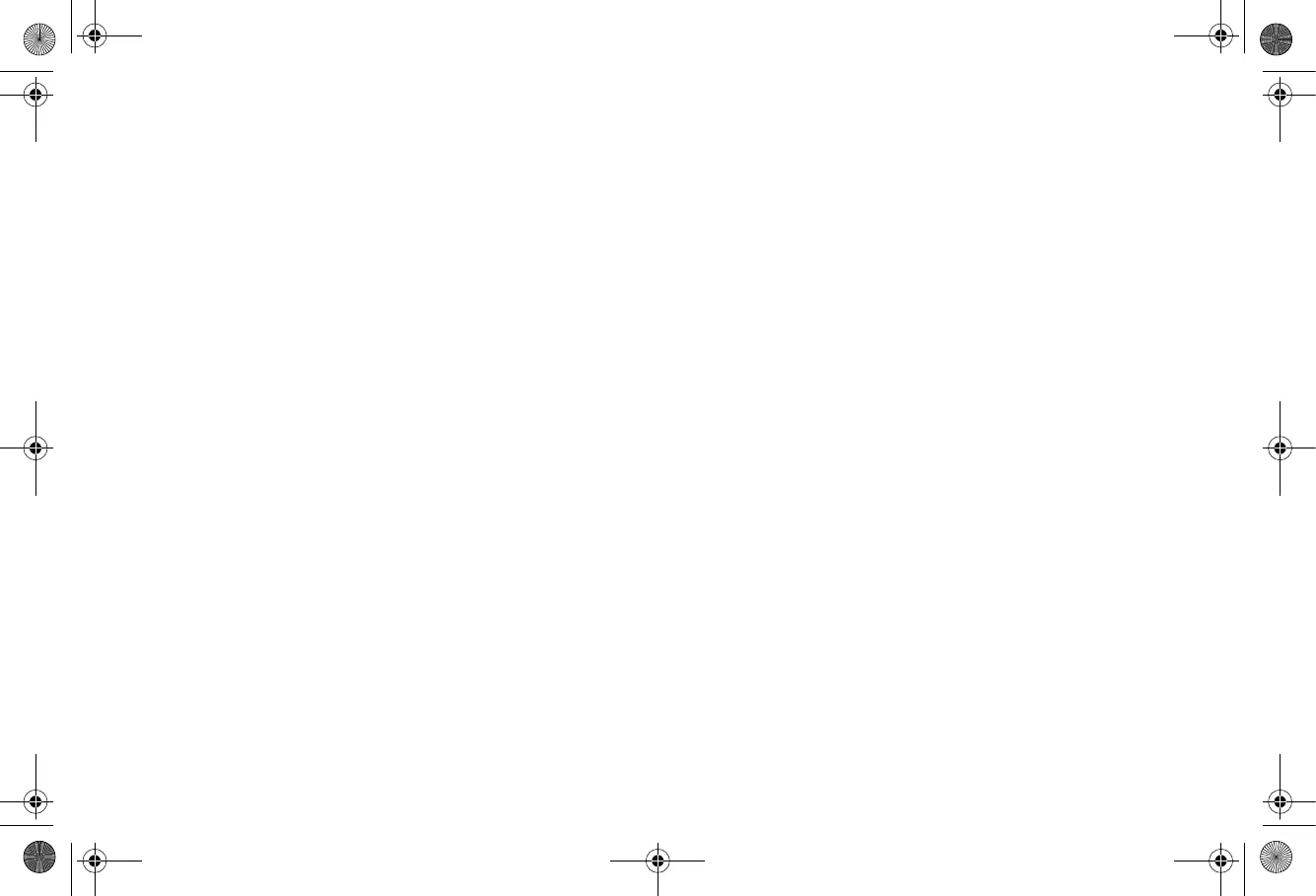SonicWALL NSA 5000/4500/3500 Getting Started Guide Page 13
To manage your licenses, perform the following tasks:
1. In the mysonicwall.com Service Management - Associated
Products page, check the Applicable Services table for
services that your SonicWALL appliance is already
licensed for. Your initial purchase may have included
security services or other software bundled with the
appliance. These licenses are enabled on
mysonicwall.com when the SonicWALL appliance is
delivered to you.
2. If you purchased a service subscription or upgrade from a
sales representative separately, you will have an
Activation Key for the product. This key is emailed to you
after online purchases, or is on the front of the certificate
that was included with your purchase. Locate the product
on the Services Management page and click Enter Key in
that row.
3. In the Activate Service page, type or paste your key into the
Activation Key field and then click Submit. Depending on
the product, you will see an Expire date or a license key
string in the Status column when you return to the Service
Management page.
4. To license a product of service, do one of the following:
• To try a Free Trial of a service, click Try in the Service
Management page. A 30-day free trial is immediately
activated. The Status page displays relevant
information including the activation status, expiration
date, number of licenses, and links to installation
instructions or other documentation. The Service
Management page is also updated to show the status
of the free trial.
• To purchase a product or service, click Buy Now.
5. In the Buy Service page, type the number of licenses you
want in the Quantity column for either the 1 year, 2 year, or
3 year license row and then click Add to Cart.
6. In the Checkout page, follow the instructions to complete
your purchase.
The mysonicwall.com server will generate a license key for the
product. The key is added to the license keyset. You can use
the license keyset to manually apply all active licenses to your
SonicWALL appliance.
NSA_5000_4500_3500_GSG.book Page 13 Wednesday, January 19, 2011 6:21 PM
