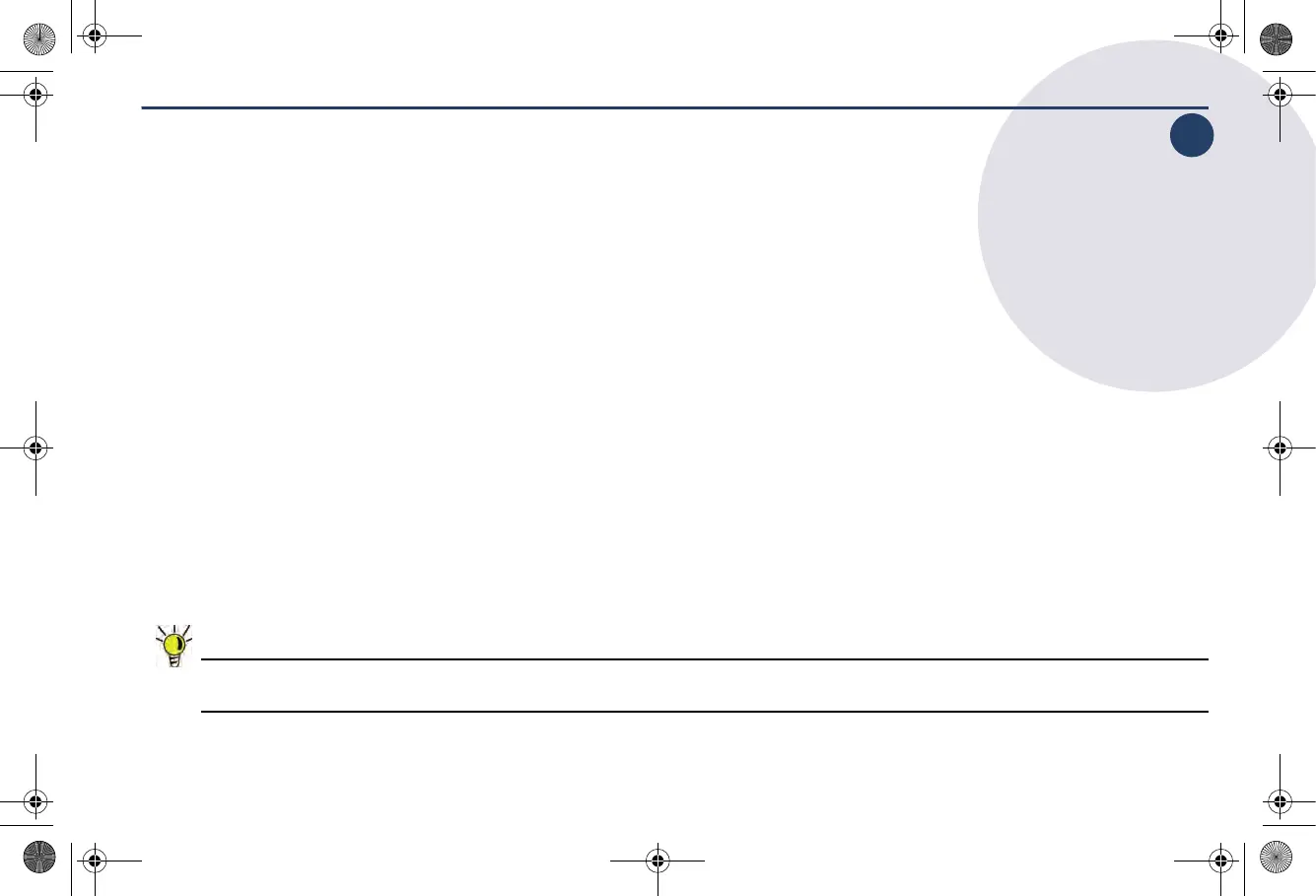SonicWALL NSA 5000/4500/3500 Getting Started Guide Page 15
3
Deployment Scenarios
In this Section:
This section provides detailed overviews of advanced deployment scenarios as well as configuration instructions for connecting your
SonicWALL NSA Series.
•
Selecting a Deployment Scenario - page 16
•
Scenario A: NAT/Route Mode Gateway - page 17
•
Scenario B: State Sync Pair in NAT/Route Mode - page 18
•
Scenario C: L2 Bridge Mode - page 19
•
Initial Setup - page 20
•
Upgrading Firmware on Your SonicWALL - page 25
•
Configuring a State Sync Pair in NAT/Route Mode - page 28
•
Configuring L2 Bridge Mode - page 35
Tip: Before completing this section, fill out the information in Obtain Configuration Information - page 5. You will need to enter this
information during the Setup Wizard.
3
NSA_5000_4500_3500_GSG.book Page 15 Wednesday, January 19, 2011 6:21 PM
