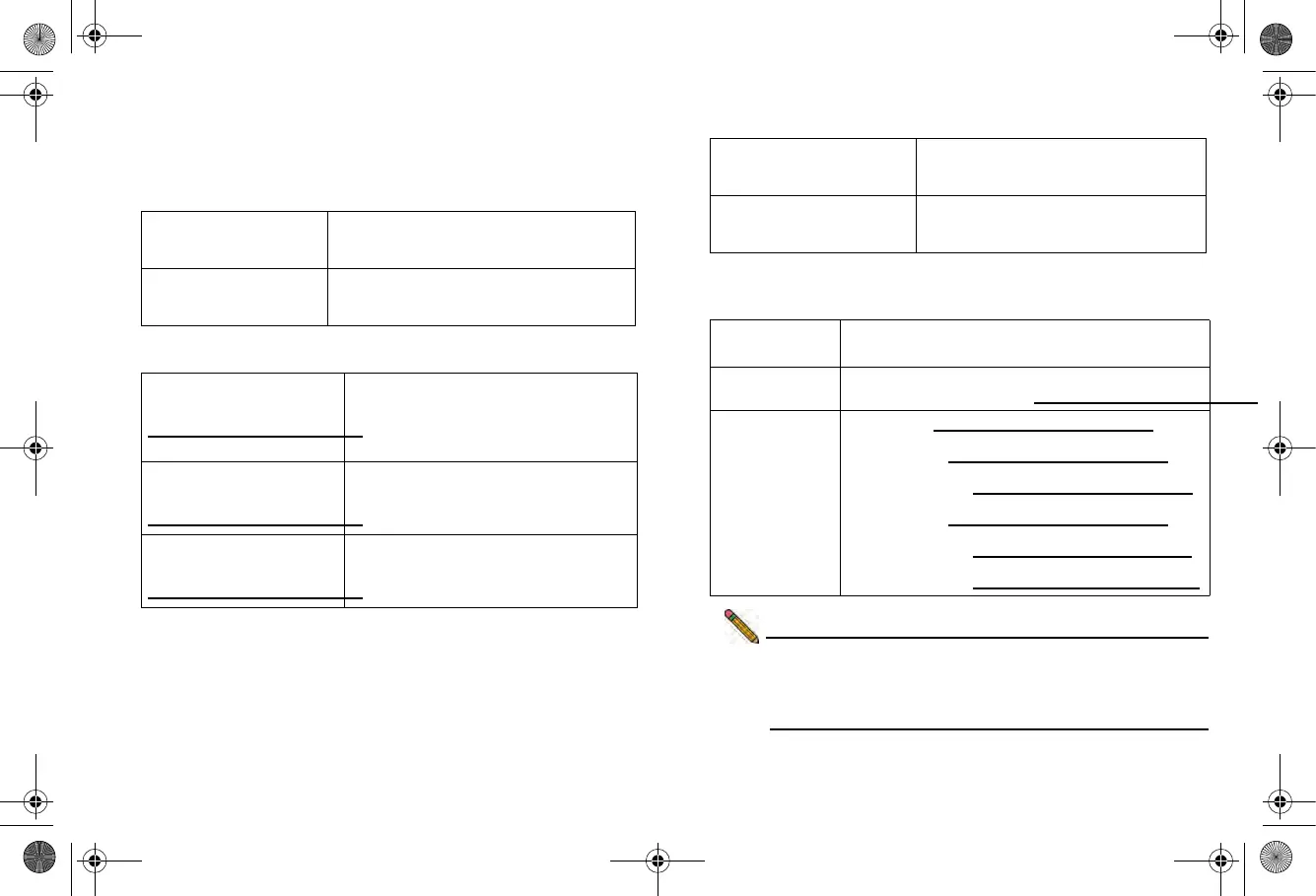SonicWALL NSA 5000/4500/3500 Getting Started Guide Page 5
Obtain Configuration Information
Please record and keep for future reference the following setup
information:
Registration Information
Networking Information
Administrator Information
Obtain Internet Service Provider (ISP) Information
Record the following information about your current Internet service:
Note: If you are not using one of the network configurations
above, refer to the SonicOS Enhanced Administrator’s
Guide. You can locate this document online at
<http://www.sonicwall.com/us/support.html>.
Serial Number:
Record the serial number found on the
bottom panel of your SonicWALL
appliance.
Authentication Code:
Record the authentication code found on
the bottom panel of your SonicWALL
appliance.
LAN IP Address:
. . .
Select a static IP address for your
SonicWALL appliance that is within the
range of your local subnet. If you are
unsure, you can use the default IP
address (192.168.168.168).
Subnet Mask:
. . .
Record the subnet mask for the local
subnet where you are installing your
SonicWALL appliance.
Ethernet WAN IP
Address:
. . .
Select a static IP address for your
Ethernet WAN. This setting only applies
if you are already using an ISP that
assigns a static IP address.
Admin Name:
Select an administrator account name.
(default is admin)
Admin Password:
Select an administrator password.
(default is password)
If you connect
using
Please record
DHCP No information is usually required: Some providers
may require a Host name:
Static IP IP Address: . . .
Subnet Mask: . . .
Default Gateway: . . .
Primary DNS: . . .
DNS 2 (optional): . . .
DNS 3 (optional): . . .
NSA_5000_4500_3500_GSG.book Page 5 Wednesday, January 19, 2011 6:21 PM
