
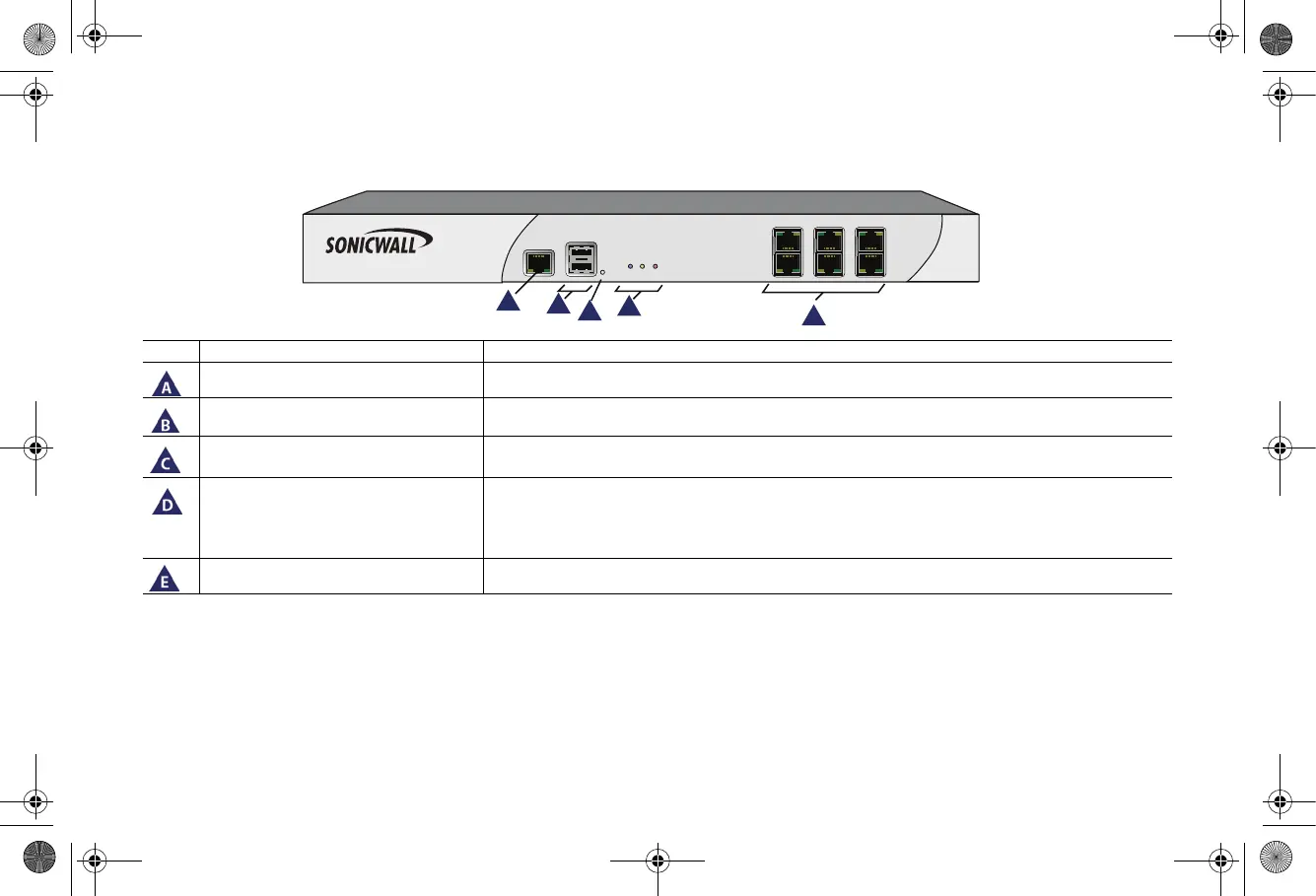 Loading...
Loading...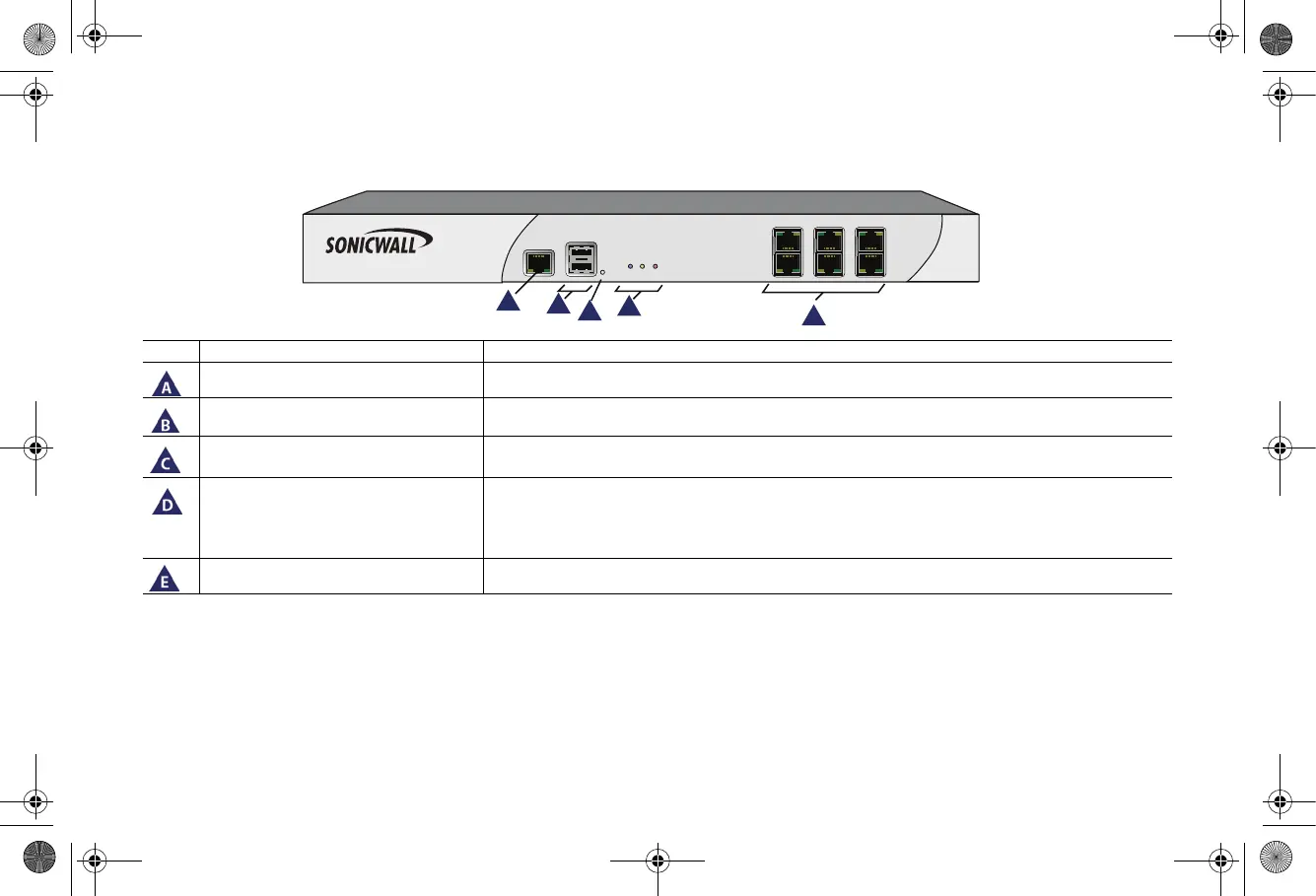
Do you have a question about the SonicWALL NSa Series and is the answer not in the manual?
| Maximum Connections | 1, 000, 000 |
|---|---|
| VPN Throughput | Up to 1.5 Gbps |
| Operating System | SonicOS |
| Form Factor | 1U Rackmount |
| Management | Cloud Management |
| Security Services | Gateway Anti-Virus, Anti-Spyware, Intrusion Prevention, Application Control |
| Ports | 8x1GE |
| Power Supply | Redundant power supplies (optional) |











