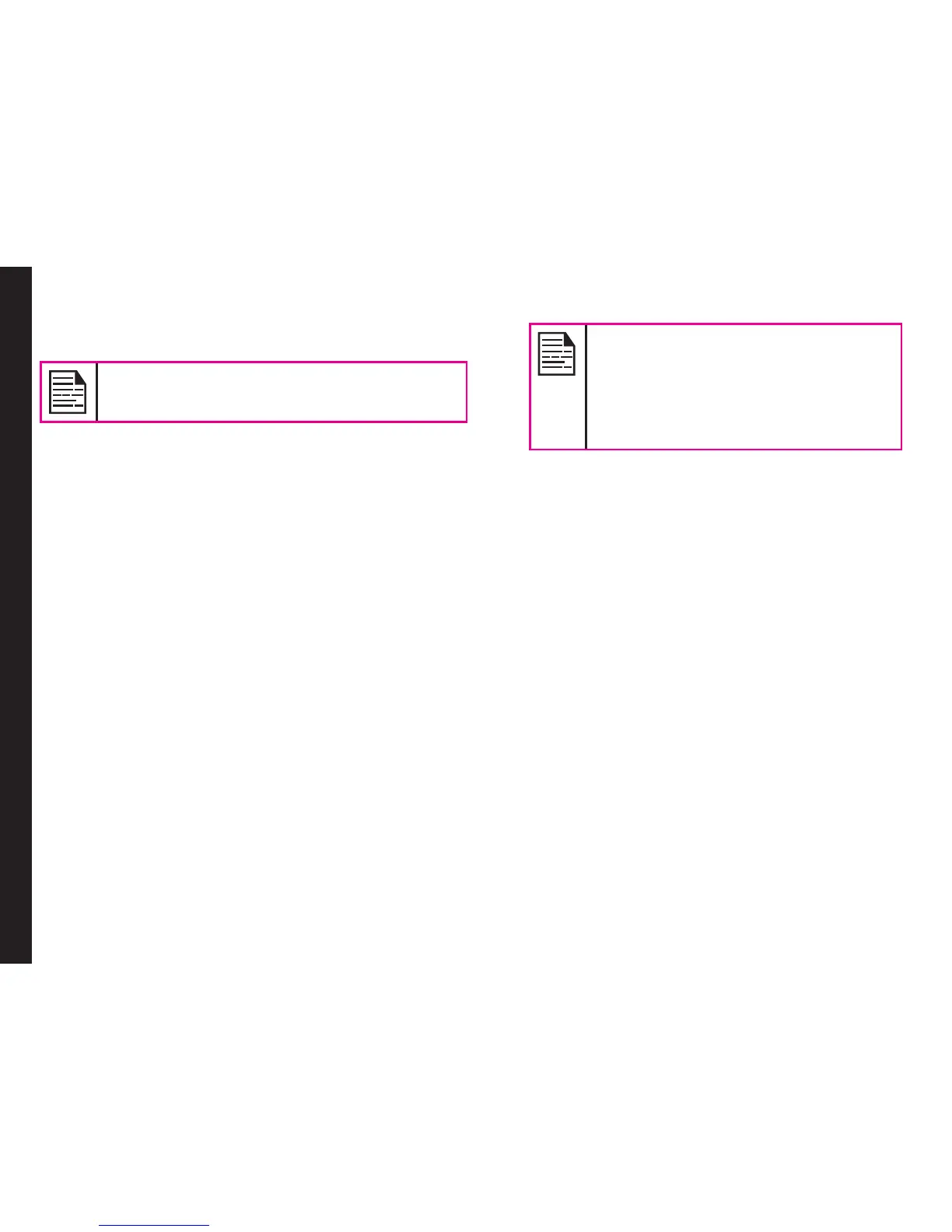30
Lone Worker Monitoring
Lone Worker Monitoring
Here are some tips to get the best performance of the
Lone Worker Monitoring feature.
Lone Worker Monitoring feature needs service
subscription to work.
1 . Please watch out for the GPS icon. If it is amber,
the accuracy is poor. If it is green, the accuracy is
OK. If it is red, it has not connected to the satellites.
It may take more time to connect to the satellites if
you are in non-ideal conditions like moving in a car
or inside buildings. Always make sure that phone
has maximum satellite view where ever possible, for
example,
• Make sure the GPS icon is green before starting
to drive.
• While in moving a car, always keep the phone on
the dash board.
• Carry the phone always on the belt holster
instead of keeping it in the pocket.
• Phone being in the vertical position gives better
GPS performance.
It is advisable to make sure that the GPS icon is green
before you get into a car and start moving.
2. Java applications that use the Camera and Audio
recorder are incompatible with reliable lone worker
operation. Please do not use such applications.
3. When the phone is powered on, it will take about
10 to 15 seconds for the lone worker application to
startup and be fully operational. Please wait for 30
seconds before doing any operations on the phone.
4. The red button is active in all screens even
when keypad is locked. It is also active in Java
applications.
If in an alarm conrmation screen OK
and Cancel are provided, selecting
OK conrms the alarm and informs
the service provider; selecting Cancel
is used to indicate a false alarm and
no information is sent to the service
provider.