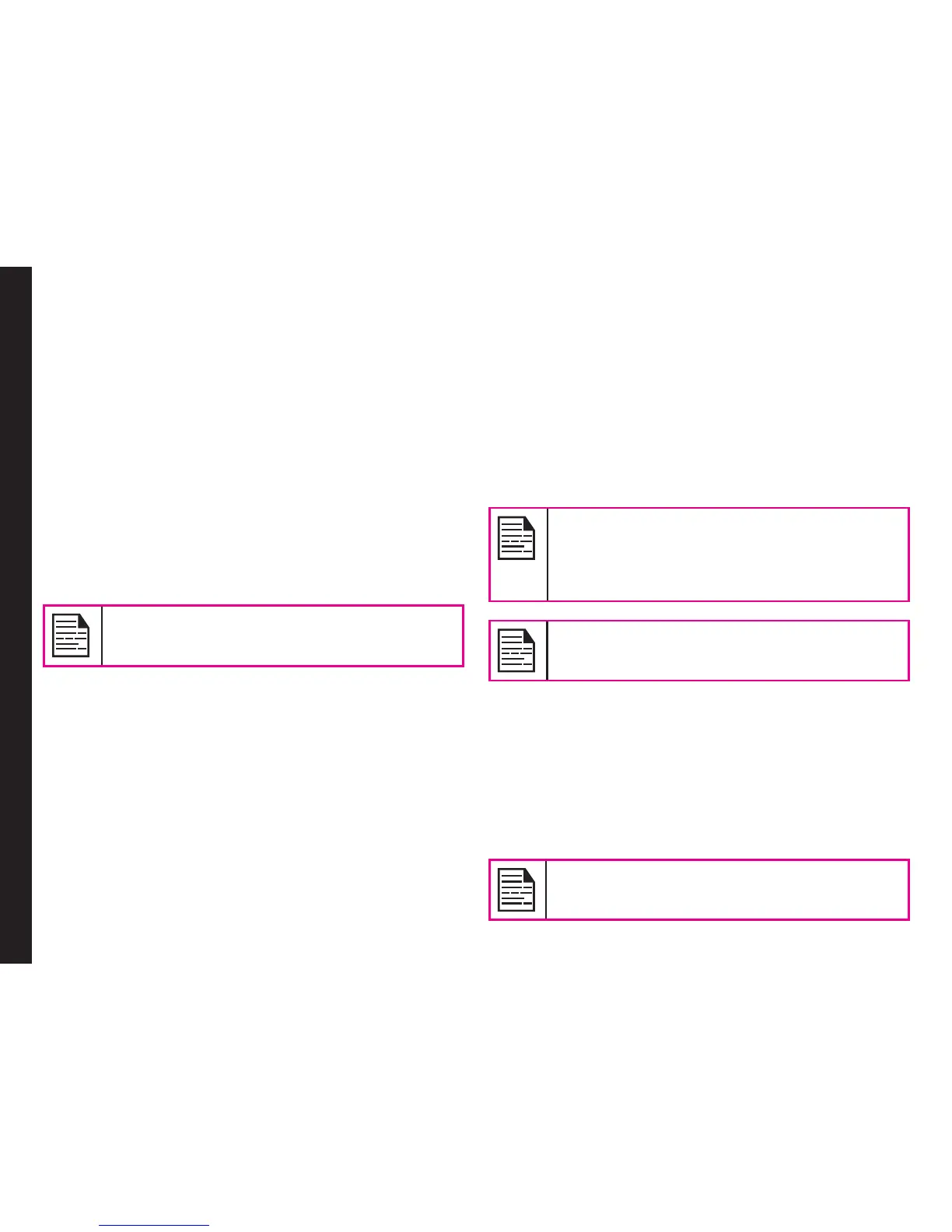62
Connectivity
Connectivity
You can access Bluetooth and data accounts.
Bluetooth
Bluetooth is a wireless connection that enables devices
to exchange information. Devices within a range of 10
meters can be connected wirelessly using Bluetooth
technology.
The Sonim XP3340 SENTINEL is compliant with
Bluetooth specication 2.0 supporting the following
proles: Headset prole, Hands free prole, Object
exchange prole, Dial up networking prole, Serial port
prole. This device can send images and audio les using
Bluetooth connection.
There may be restrictions on using Bluetooth
technology in some locations. Check with your
local authorities or service providers.
Activate Bluetooth
Select Menu > Connectivity > Bluetooth > Power
> On. Use the menu key to toggle between on and
off. When Bluetooth is activated, the Bluetooth icon is
displayed on the home screen.
Deactivate Bluetooth
Select Menu > Connectivity > Bluetooth > Power > Off.
Use the menu key to toggle between on and off.
Pairing Devices
1 . Select Menu > Connectivity > Bluetooth > Search
new device.
2 . Select the device of your choice. Select Pair.
3 . Enter the passcode (for example, 0000) in the Enter
passcode screen. The same passcode must be
entered for the other device also.
4 . Select OK.
5 . When the other device accepts your request the
message Pairing Done is displayed on the screen.
6 . When the other device rejects your request the
message Pairing Failed is displayed on the screen.
Prior to pairing the devices, ensure that the
visibility settings for the pairing devices are
activated. To activate the visibility settings,
select Menu > Connectivity > Bluetooth >
Settings > Visibility > On.
Do not pair with an unknown device for
security reasons.
Connecting a Bluetooth Headset
You can connect a bluetooth headset after pairing it with
your phone.
1 . Select Menu > Connectivity > Bluetooth > My
device.
2 . Select the paired Bluetooth headset.
3 . Select Option > Connect.
For more details, refer the user manual of the
Bluetooth headset.
