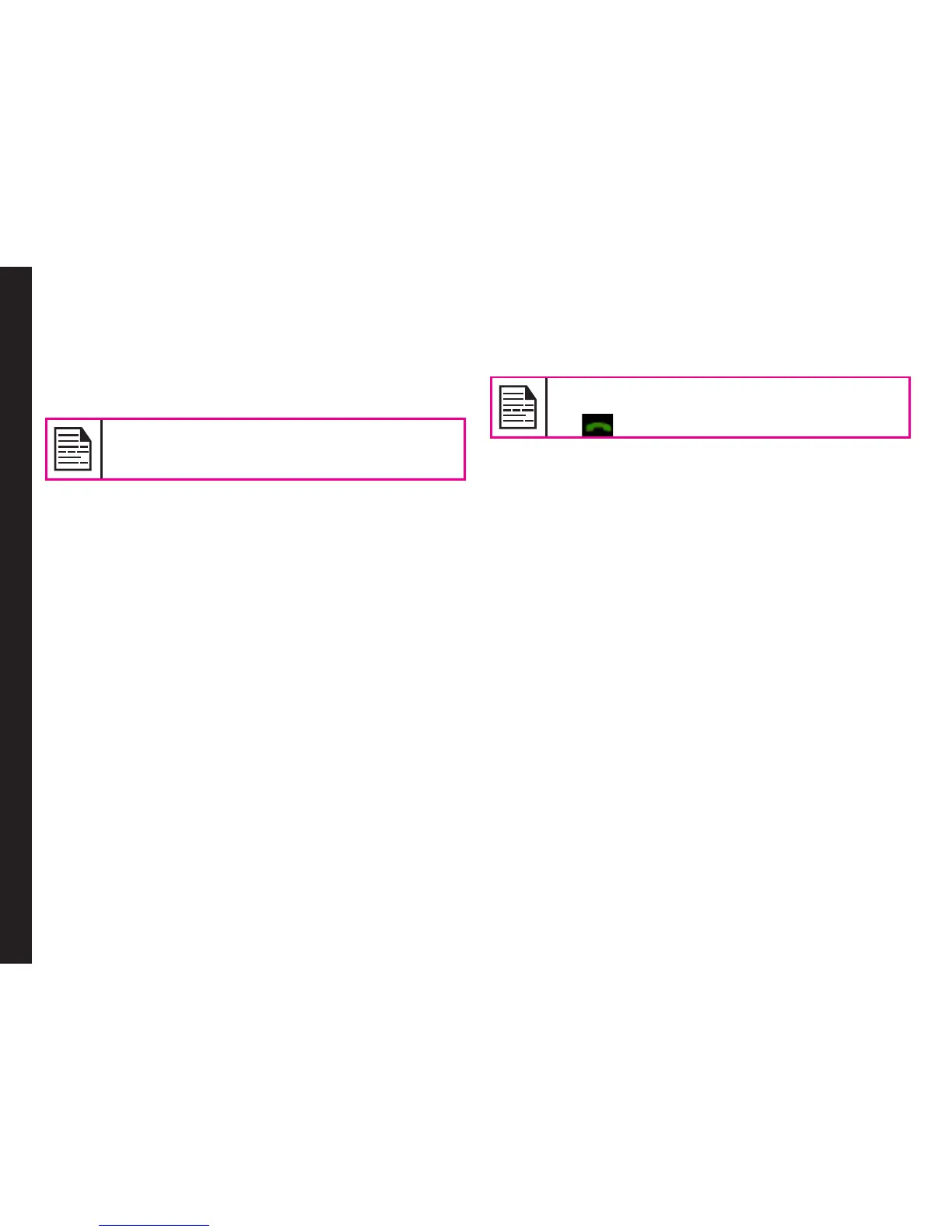60
Applications
Java
Sonim XP3340 SENTINEL has a set of Mobile Java
applications pre-installed on the phone. You can also
download more Java applications via WAP, Bluetooth, SD
Card or Lone Worker setup.
Please install only those Java applications that
your Lone Worker service provider has asked
you to install.
Network Profile Settings
To use the applications requiring internet service, the
network prole must be set.
Select Menu > Connectivity > Java. Select the
homepage, data account and connection type for the
prole.
GPSData
The application provides information on longitude,
latitude, and altitude. To access this application, select
Menu -> Applications -> Java -> GPSData.
Opera Mini
Opera Mini is one of the most popular mobile web
browsers. Opera Mini presents the users with rich and
very fast web experience. The Sonim XP3340 SENTINEL
comes with a pre-bundled copy of Opera Mini. Select
Menu > Applications > Java > Opera Mini to launch
Opera Mini.
Lone Worker Setup
This has the installers of Lone Worker Application for
different service providers.
All Java applications running in the foreground
can be pushed to the background by pressing
the key.