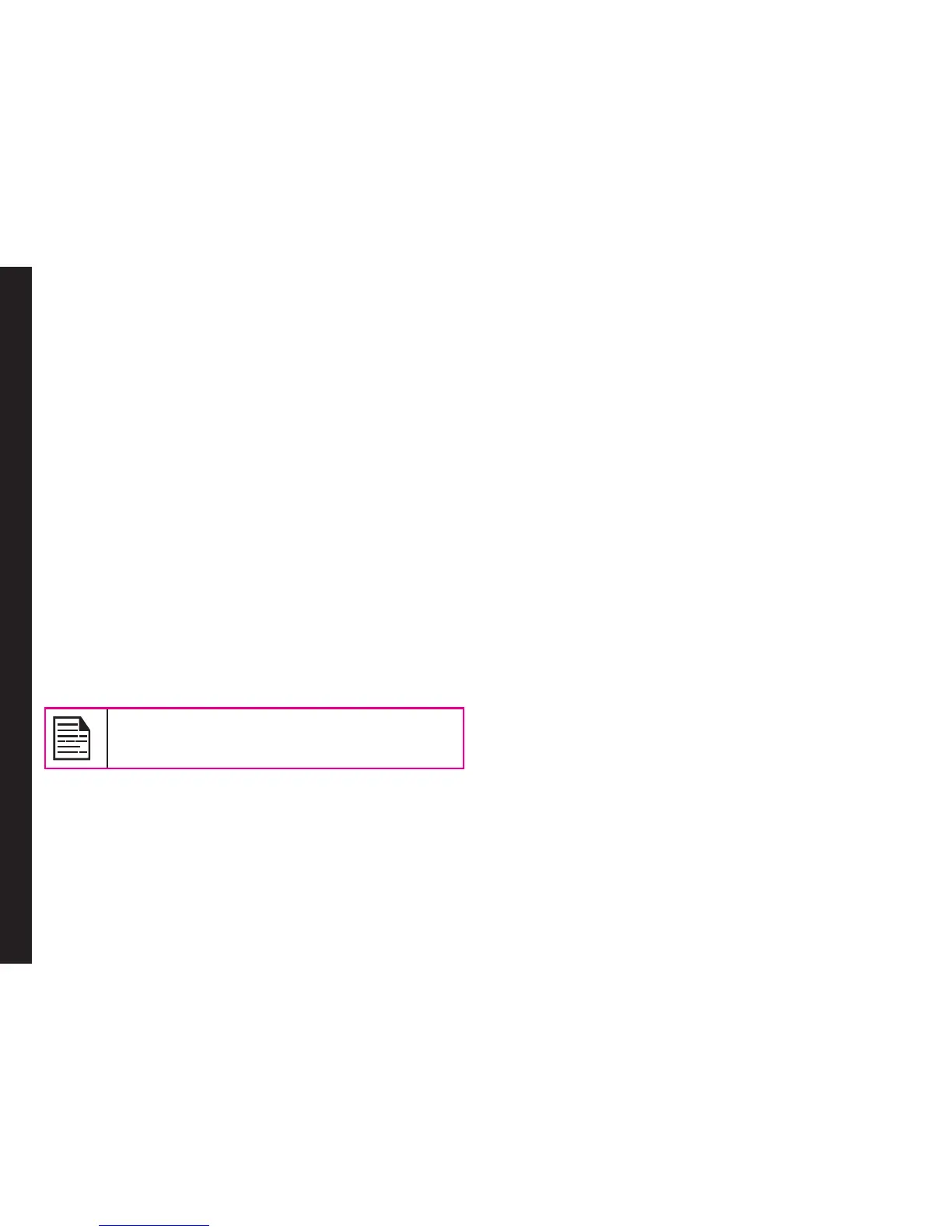32
Settings
Dedicated Key
Dedicated keys are the navigation keys that can be set
for specic functions. To assign specic function to
the keys, select Menu > Settings > Phone settings >
Dedicated key > Select a key > Edit. You can also
change the specic function previously assigned to the
key.
Speed Dial
This option enables you to dial a number quickly via a
shortcut.
1 . Select Menu > Settings > Phone settings >
Dedicated key > Speed dial. Select Status > On.
The shortcut is set.
2 . To add a new contact, select Set numbers. Select
the number key (from 2 to 9) to which you want to
assign the speed dial. Select the contact from the
phonebook and save. The Speed dial is set.
3 . To make a call, press and hold the shortcut
designated number key for Speed dial from home
screen.
The preset functions of number keys can be
changed only to the speed dial functionality..
Power Saving
You can set the backlight level and duration. Select Menu
> Settings > Phone settings > Power saving > LCD
backlight. Select the brightness level for the backlight
of the screen. The screen display is active for the period
chosen by you. The screen display active time can be
selected between 0-60 sec.
Auto Keypad Lock
To enable this feature, select Menu > Settings > Phone
settings > Auto keypad lock. Select the time after which
the keypad will be automatically locked. Select None
to disable this feature. The keypad should be locked
automatically when the phone is in idle state on home
screen.
Hearing Aid Compatibility (HAC)
Sonim XP3340-A-R1 is a Hearing Aid Compatible phone,
designed to meet the needs of users with hearing
disabilities and compliant with the relevant Federal
Communications Commission (FCC) requirements.
HAC Rating
The FCC has created a rating system for cellular phones
regarding their HAC-related performance. This rating
helps consumers with hearing disabilities to nd phones
that will work well with their hearing aid devices. The
HAC rating and measurement procedure are described
in the American National Standards Institute (ANSI)
C63.19:2007.
ANSI C63.19 contains two rating standards: an “M” rating
from 1 to 4 for hearing aids operating in microphone
mode, and a “T” rating from 1 to 4 for hearing aids
operating in telecoil mode.
M-Rating stands for Microphone rating and indicates
the amount of reduction of RF interference between the
telephone and the hearing aid in acoustic coupling mode
(also called microphone mode).
Phones rated M3 or M4 meet FCC requirements and
generate less interference to hearing devices set in
microphone mode.