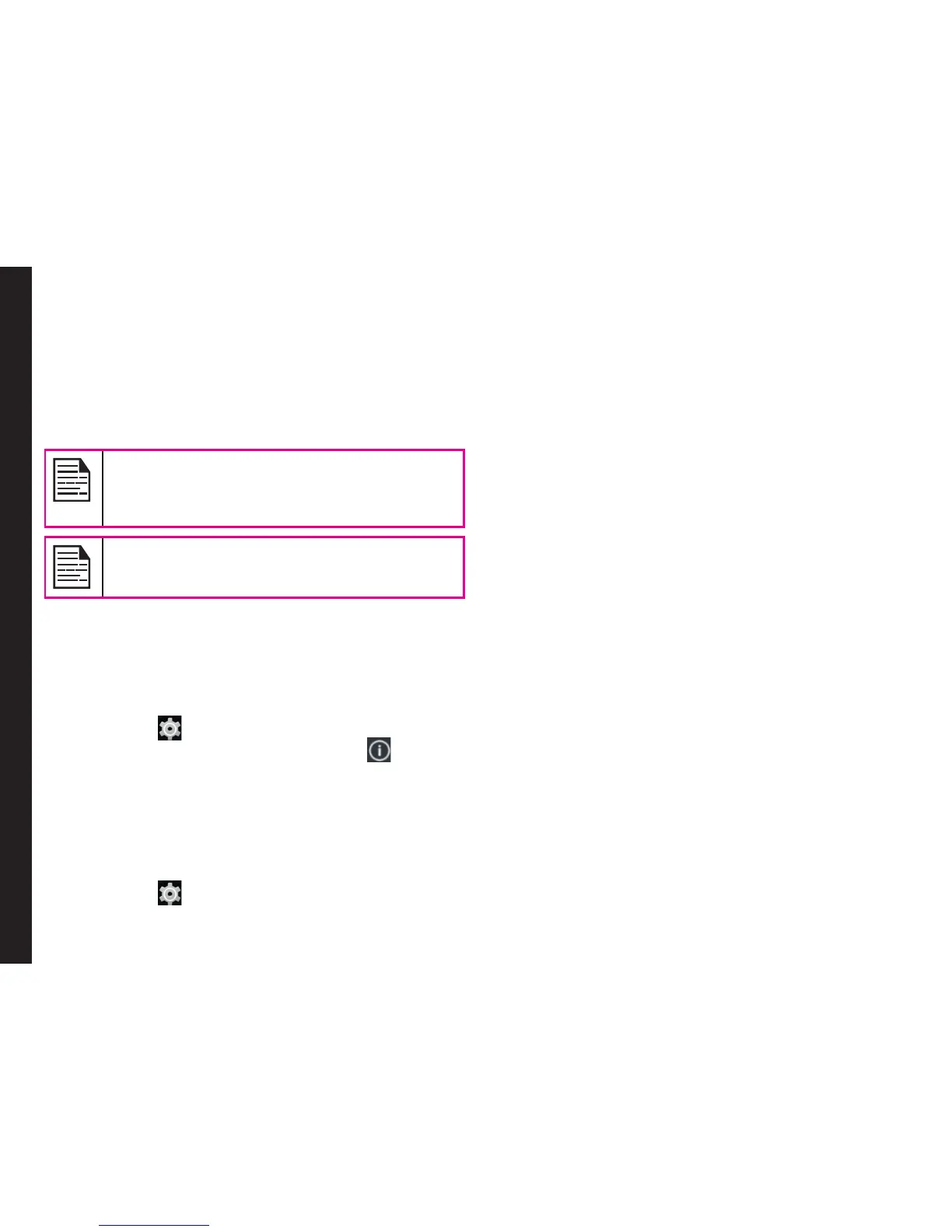26
USB Tethering:
To perform USB Thering,
Select Settings > More > Tethering and Portable
hotspot > Enable USB Tethering.
The user should activate the mobile data or get
connected to Wi-Fi network.
When the phone is connected to the computer
via USB cable in Media device (MTP) mode,
the phone memory is displayed as a drive in
the computer.
When the phone is connected to the computer
as a media device, you can access File
Explorer in the phone.
Viewing Device Details
To view the device details such as system updates,
status, model number, Android version, Kernel and
baseband versions.
1. From the Home screen or Apps Tray, tap on
Settings ( ).
2. Scroll down and tap on About phone ( ) located
under System settings.
Managing Memory Utilized by Applications
The Apps screen allows you to optimize memory usage
for all the applications To view these settings,
1. From the Home screen or Apps Tray, tap on
Settings ( ).
2. Scroll down and tap on Apps, located under Device
settings. The following tabs are displayed.
• Downloaded: Displays apps you have
downloaded from Google Play store or other
sources.
• Running: Displays all apps, processes, and
services that are currently running or that have
cached processes, and how much RAM utilized
by each application. The graph at the bottom
of the Running tab shows the total RAM in use
and the amount free. Touch SHOW CACHED
PROCESSES or SHOW RUNNING SERVICES
to switch back and forth.
• All: Displays all applications that are pre-
bundled with Android and downloaded from
Google Play Store or other sources.
Optimizing Memory Usage
You can optimize your phone’s memory by performing
the following tasks.
• Uninstall apps that are not required.
• Delete unwanted les that are downloaded or
created.
• Transfer les to your computer that would be
required for later use.
• Remove ofine content from Google Play and
stream it via a Wi-Fi or mobile network.
Managing Phone Settings