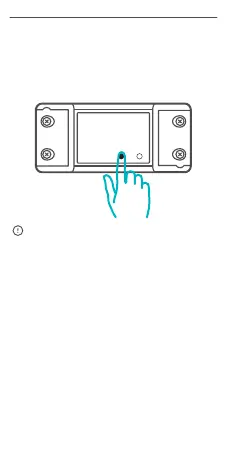Please reset the switch to factory defaults if you
want to use other Wi-Fi networks, then reconn ect
the network.
7
Factory Reset
Long press the pairing button for about 5s until
the Wi-Fi LED indicator changes in a cycle of two
short and one long flash and release, then the
reset is successful. The device enters quick pairing
mode (Touch).
RF Remote Controller Pairing
The RFR2 supports the remote controller with
433.92MHz frequency brand to turn on/off, and
each channel can learn it independently, which is
local short-range wireless control not Wi-Fi control.
Pairing Method:
Long press the configuration button for 3s until the
Wi-Fi LED indicator flashesred once, then short
press the remote control button you want to pair for
successful learning.
Clearing Method:
Long press the configuration button for 5s until the
Wi-Fi LED indicator flashesred twice, then short
press the learned button corresponding to the
remote controller to clear code values of all learned
buttons.
Engl ish
SONO FF TECH NOLOG IES CO. , LTD .
