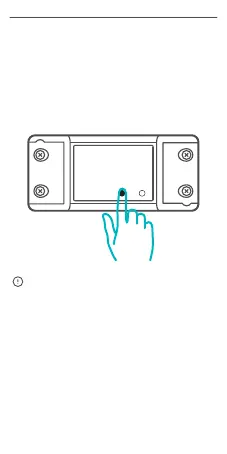B i t t e s e t z e n S i e d e n S c h a l t e r a u f d i e
Wer ks e in st el l un ge n zu r ü c k, w en n Si e an d e r e
WL A N- Ne tz w er ke ve r w e nd en mö c ht en , und
st e ll en Si e d an a ch di e Ve r bi nd u n g z u m n eu en
Ne t zw er k h er.
Zurücksetzen auf Werkseinstellungen
Drücken Sie die Kopplungstaste am Schalter
länger, die zurückgesetzt werden soll, ca. 5 Sek.
lang, bis die WLAN-LED-Anzeige zu einem
Intervall von zweimaligem kurzen Blinken und
einem langen Blinken wechselt, dann war das
Zurücksetzen erfolgreich. Das Gerät wechselt
in den Schnellkopplungsmodus (Touch).
11
SONO FF TECH NOLOG IES CO. , LTD .
Deutsch