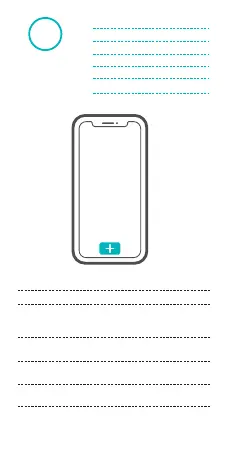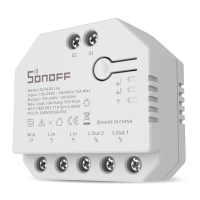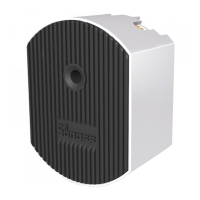添加设备
点击“+”,根据app提示操作。
Add the device
Gerät hinzufügen
Añadir el dispositivo
Ajouter l'appareil
Aggiungere il dispositivo
Добавить устройство
Tap “+” to operate following the prompt on the APP.
Tippen Sie auf „+“, um nach der Aufforderung
in der App mit dem Hinzufügen von Geräten
fortzufahren.
Toc care " +" per operar e segue ndo qu ando
visualiz zato da lla APP.
После появления подсказки от приложения
нажмите «+» для управления устройством.
5
Toque “+” para utilizar la indicación siguiente
en la aplicación.
Tapez s u r le b o u t o n « + » p u i s suivez l e s
étapes a f f i c h é e s dans l ' a p p l i .
10
