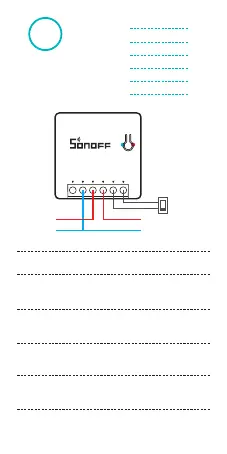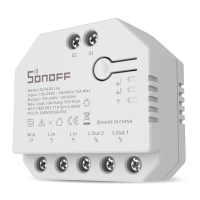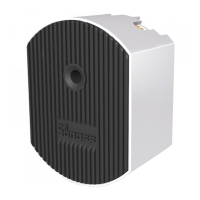N In
LOut
S2
L In
S1
N In
通电后,设备首次使用, 默认进入快速模式(Touch)。
After powering on, the device will enter the quick
pairing mode (Touch) during the rst use.
Nach dem Einsch a lten wechselt das Gerä t
be i d e r ers t e n I nbet r i e b nahme i n d en
Schne l l kopplun g smodus (Touc h ).
Después de encender, el dispositivo se pondrá
en modo de emparejamiento rápido (Touch)
durante el primer uso.
Après allumage, l'appareil entre en mode
d'association rapide (Touch) lors de l'utilisation
initiale.
Dopo l'accensione, il dispositivo entrerà nella
modalità di accoppiamento (Touch) durante il
primo utilizzo.
После первого в к л ючения устройств о
пере йдет в реж им быстро го сопря жения .
4
上 电
Power on
Einschalten
Encender
Allumer
Accensione
Включить
L In
L Out
N In
N
8
