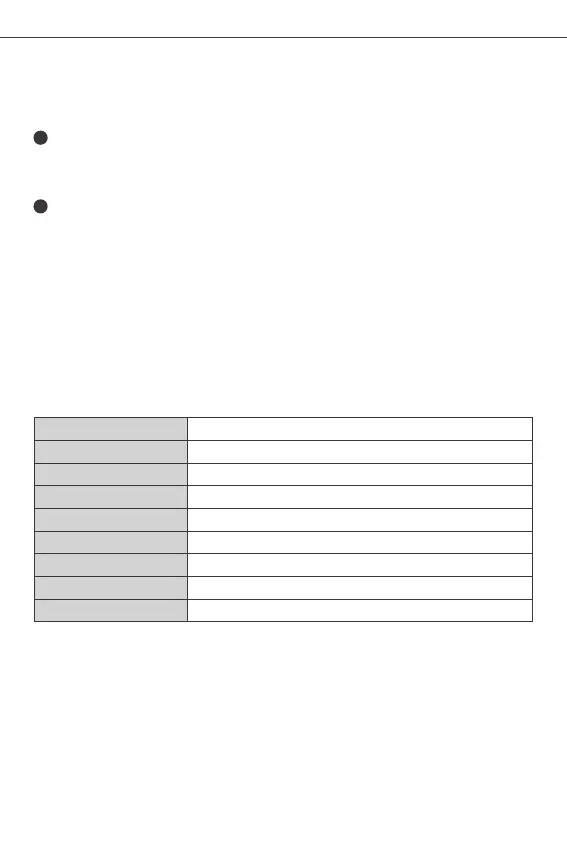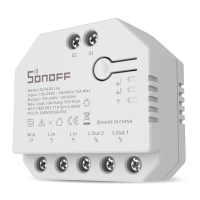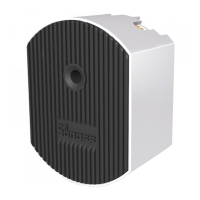1
Compatible Pairing Mode
If you fail to enter Quick Pairing Mode (Touch), please try “Compatible Pairing Mode ”
to pair.
Long press Pairing button for 5s until the Wi-Fi LED indicator changes in a cycle
of two short flashes and one long flash and release. Long press Pairing button
for 5s again until the Wi-Fi LED indicator flashes quickly. Then, the device enters
Compatible Pairing Mode.
2
Tap “+” and select “ Compatible Pairing Mode ” on APP.
SONOFF TECHNOLOGIES CO., LTD.
English
POWR3
IEEE 802.11 b/g/n 2.4GHz
PC V0
Android & iOS
5500W
-10℃~40℃
Wi-Fi
Material
Dimension
Operating systems
Model
Input
Max.load
Working temperature
Output
Specifications
8
For Android system:
Enter Wi-Fi password and tap “Next”. Be patient until pairing completes.
For iOS system:
S elect Wi-Fi SSID wit h Enter Wi-Fi pass w ord, ta p “N ext ” and then “Conne c t”.
ITEAD-****** and enter the password 12345678, and then go back to eWeLink
app and tap “Next”. Be patient until pairing completes.
100-240V~50/60Hz25AMax
162x122x45.5mm
100-240V~50/60Hz25AMax
