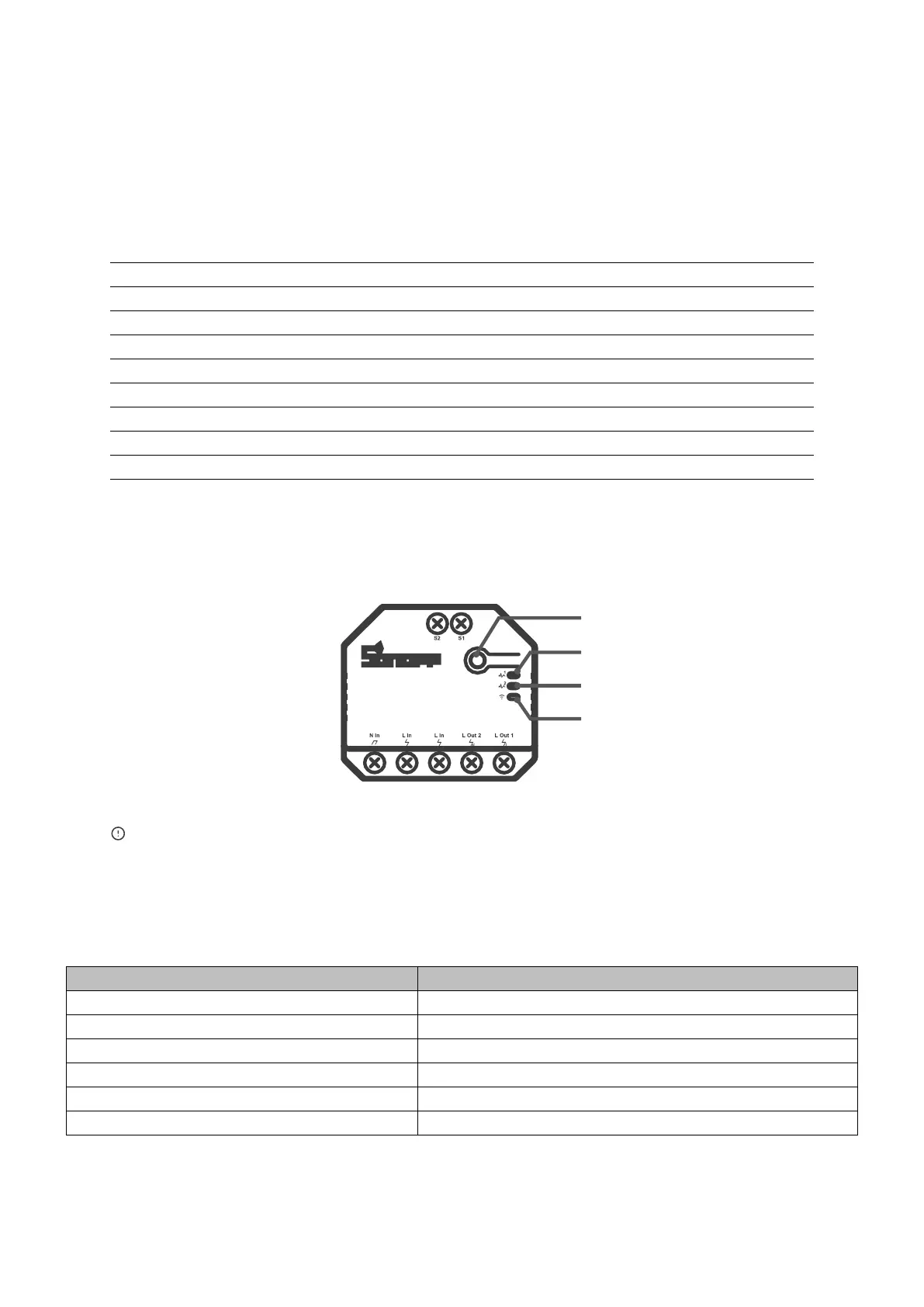100-240V AC50/60Hz 15A Max
2200W/10A/Gang 3300W/15A/Total
Product Introduction
The device weight is less than 1 kg. The installation height of less than 2m is
recommended.
Wi-Fi LED indicator status instruction
Flashes (one long and two short)
Device is not connected successfully
Unable to discover the router
Connect to the router but failed to connect to server
Flashes quickly three times
Tap “+“ and select “bluetooth pairing, then operate the following prompt on the APP.
S1 on/off LED indicator (Red)
S2 on/off LED indicator (Red)
Wi-Fi LED indicator (Blue)
