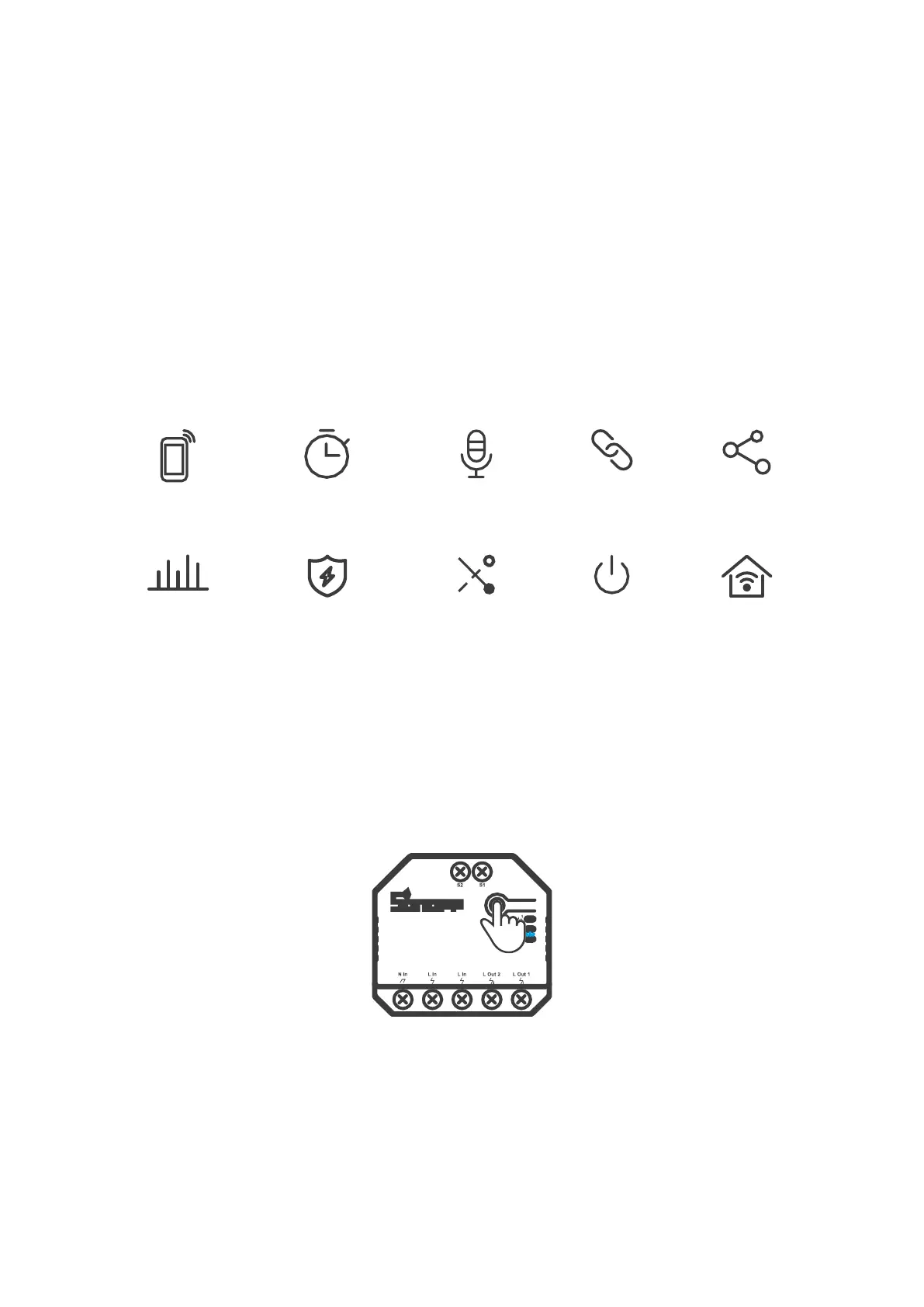7
Working Mode
After pairing, select the corresponding mode from switch, motor and meter modes
according to the connected device. Please check the detailed instruction for working
modes on eWeLink app.
Features
This device is a Wi-Fi smart switch with power monitoring that allows you to remotely
turn on/off the device, schedule it on/off or share it with your family to control together.
Switch Network
If you need to change the network, long press the pairing button for 5s until the Wi-Fi
LED indicator changes in a cycle of two short and one long flash and release, then the
device enters Bluetooth pairing mode and you can pair again.
Factory Reset
Deleting the device on the eWeLink app indicates you restore it to factory setting.
