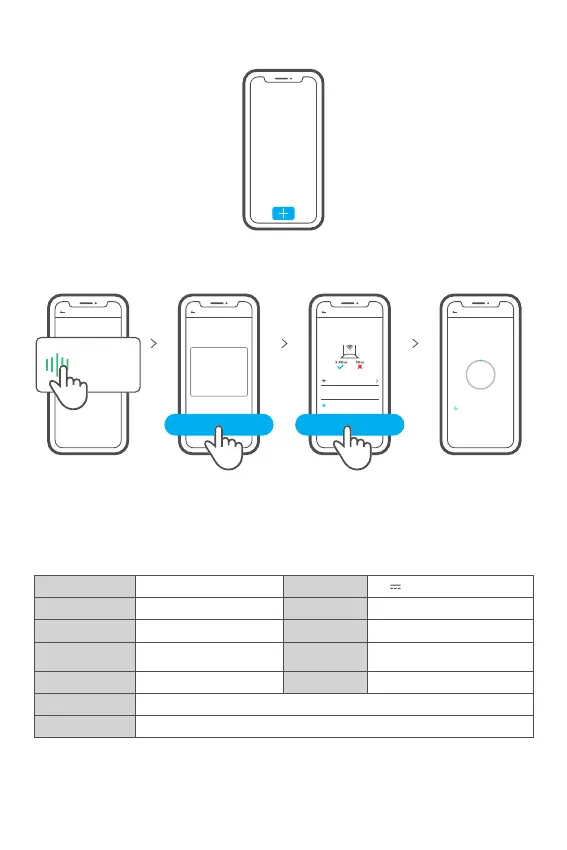Sound P airing
Ple ase res tore th e camer a
to fa ctory s ettin gs
You hav e heard t he beep .
Next
3. Add camera
Tap “+” on the APP to add the camera after you hear “please use mobile phone for
Wi-Fi configuration” as shown below:
Wi-Fi
GK-200MP2-B
F1.2
1080P
H.264
IEEE 802.11 b/g/n 2.4GHz
0℃ - 55℃
ABS
DC input
Rotating angle
Working temp.
Storage location
Material
Operating systems
Dimension
Video compression
standard
Resolution
Aperture
Model
340°horizontal/120°vertical
TF card (Max.128GB)
(Android 4.1 & iOS 9.0)or higher
Fold: 109x109x80mm Unfold:109x109x120mm
5V 1.2A
Specifications
Add Dev ice
兼容模 式>
Sound Pairing
Ava ilable fo r ca mera
and oth er devices th at
suppo rt this pairi ng
metho d.
Conne ct ing
Plea se set th e devic e in pair ing mod e based
on the u ser man ual.
Then t ake the d evice a nd your s martp hone
as clo se to the W iFi rou ter as po ssibl e.
180S
Con necti ng devi ce
Ret rievi ng devi ce info
Reg ister ing dev ice
Sen ding ne twork i nfo
Add Dev ice
Ple ase set t he devi ce into
pai ring mo de
Cho ose a WiF i for dev ice pai ring
Ple ase ent er pass word
Rem enber p asswo rd
Add Dev ice
Next
