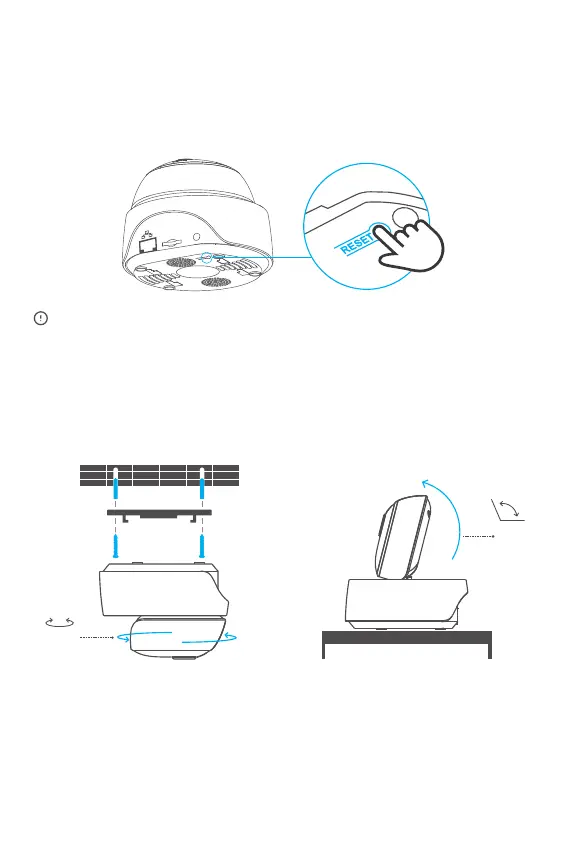120.00°
340.00°
Install camera
The camera can be placed to desktop, mounted on the wall or ceiling to monitor.
Cautions
●Don’t expose the camera to sun for very long.
●Don’t get the camera wet or leave it where it can get wet.
●If videos gets blurred, please wipe the lens using a cloth with alcohol to keep clean.
●To avoid to disturb neighbors and ensure the speaker a long lifetime, please don’t get motion
detection alert on for very long.
TF
DC/ 5V
Long press “RESET” button on the bottom of the camera for 3s until you hear “Reset
success” and release, then a sound prompt indicates that it restarts successfully. The
camera is reset successfully and enters quick pairing mode.
Please reset the camera to factory defaults if yo u want to use other Wi-F i
networks, then reconnect the network.
Factory Reset
