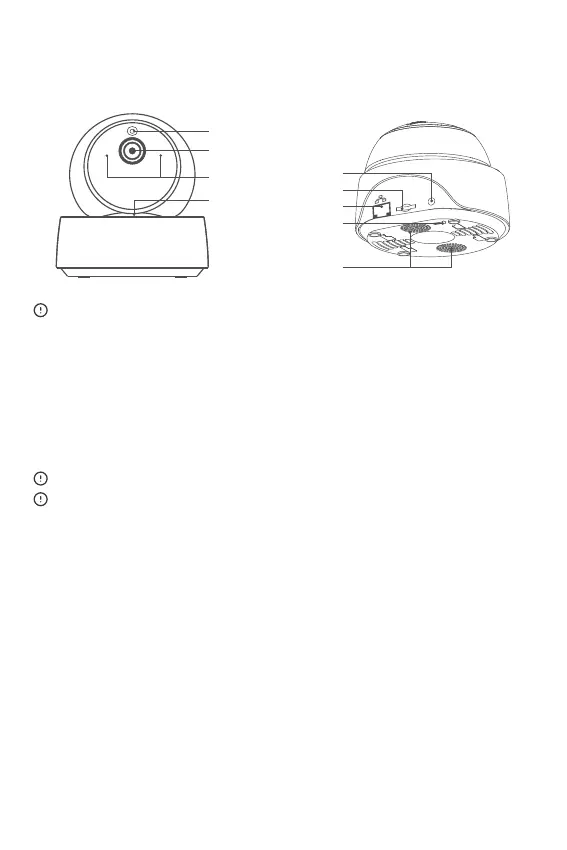Product Introduction
LDR
Lens
Infrared LEDs
Microphone
T
F
DC/ 5V
TF slot
Ethernet port
Reset button
Speaker
DC input
The camera can connect Ethernet cable to ensure stable video monitoring, avoiding
causing video monitoring interruptions because of unstable Wi-Fi network.
Local network connection method for camera
Make sure that your mobile phone and the Ethernet cable access the same network.
Plug into the Ethernet cable and select "Scan QR code", then scan the QR code on
the back of the camera and select the same ID in the “Devices on LAN” list with the
current device. Tap "Confirm" to add the camera.
Before connecting the ethernet network, if you have connected the device via Wi-Fi
network, to ensure normal use of ethernet network, please delete the connected
device in eWeLink app.
