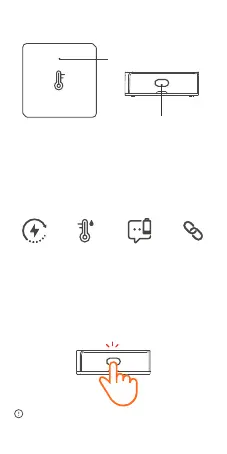Temperat ure
and humi dity
monito ring
Product Introduction
Reset button
LED indicat or
Features
Low-en ergy Low batt ery
notifi cati on
Smart sc enes
Delete sub-devices
Long press the reset button on the sub-device for 5s
until the LED indicator flashes three times. In this
case, the sub-device is deleted from the Bridge
successfully.
Users can dele te sub-devices directly from the
sub-device p age on APP.
SN ZB -0 2 i s a Z i g B ee l o w- en er g y te m p e ra tu re &
humidity sens o r that can be used to monitor the
environmen t temperature and humidity in real time.
Connect it with the Bridge and you can create a smart
scene to trigger other devices.
10
