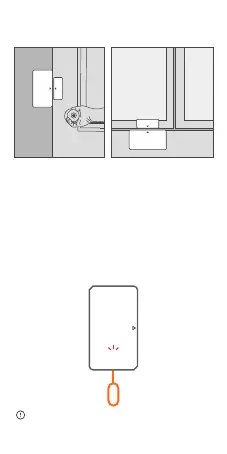Application
Door
Window
Delete sub-devices
Long press the reset button on the sub-device for 5s
until the LED indicator flashes three times. In this
case, the sub-device is deleted from the Bridge
successfully.
Users can dele te sub-devices directly from the
sub-device p age on APP.
Note:
● Do not install outside the door/window.
● Do not install in the unstable position or in the place
exposed to rain or moisture.
● Do not install near wiring or magnetic object.
12
