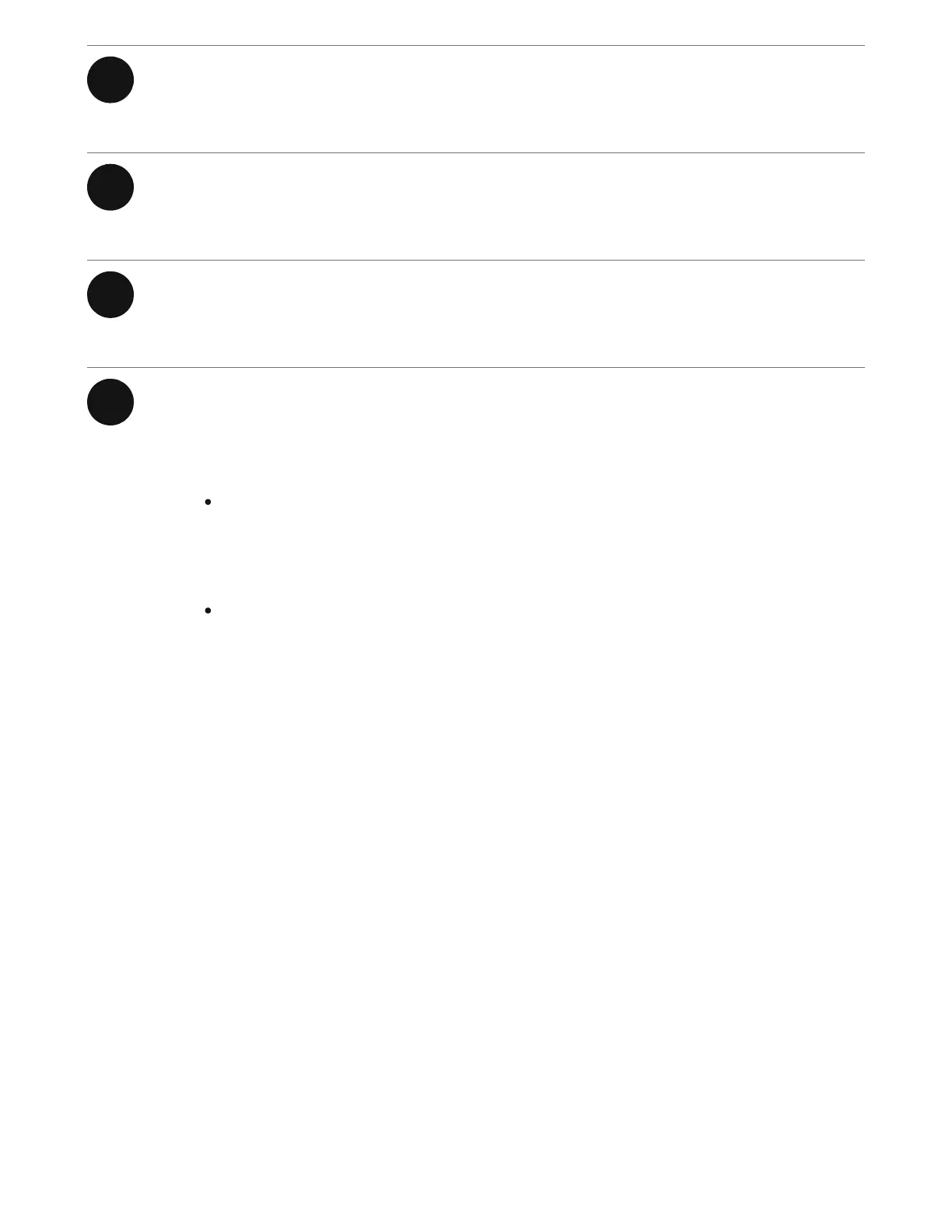4 Insert the banana plug into the proper
speaker terminal on the back of Amp.
5 Repeat to install the other speaker
wires.
6 Connect the power cord and plug in
Amp.
7 If you're connecting Amp to your TV,
use an HDMI cable to connect from
Amp's 's HDMI port to your TV.
When connected, Amp creates two
front audio channels and plays your
TV sound through your favorite non-
Sonos speakers.
If your TV has an HDMI ARC port,
connect the HDMI cable to your
TV’s HDMI ARC port.
If your TV doesn’t have an
HDMI ARC port, you'll need the
optical adapter. Attach it to the
HDMI cable and connect the
optical adapter end to your
TV’s optical digital OUT port.
