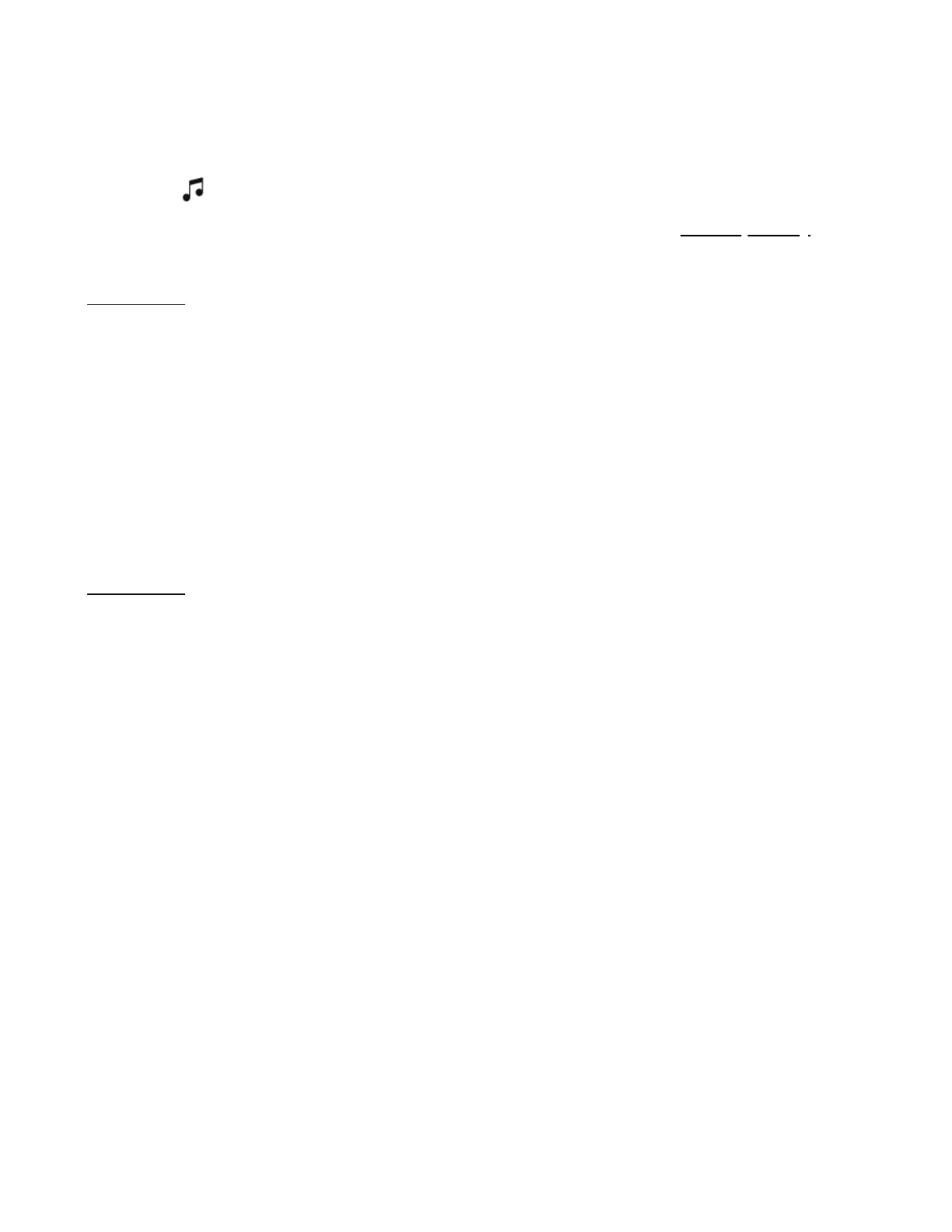Line in
Connect an audio device, like a projector, CD player, or turntable (with a built-in phono
preamp), to any Sonos product that has a line-in port (Era 300, Era 100, Amp, Port, or Five).
Then go to > Line-In to select the source and start playback.
Note: Era 300 and Era 100 require a Sonos Line-In or Combo Adapter (sold separately).
Other products may require a different type of line-in adapter depending on your audio source.
Learn more
Stereo to mono
Amp plays audio in stereo by default. You can change the sound settings for the room
associated with the Port so it plays in two mono channels when playing music.
1. Go to Settings > System, and select Amp.
2. Select Advanced Audio > Stereo/Mono, then choose an option.
Learn more
