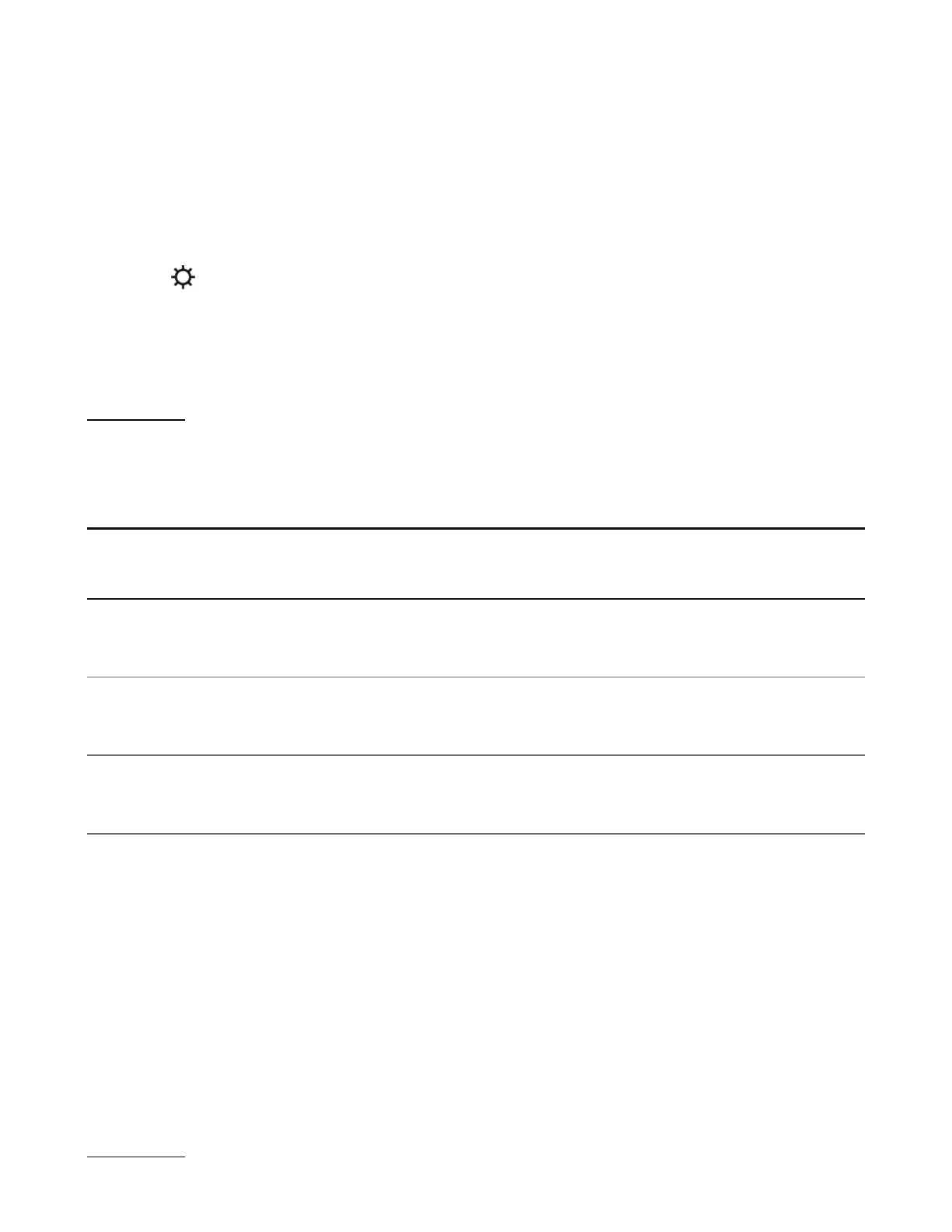Set up surrounds
It’s easy to turn two Sonos speakers (same model), or a Sonos Amp and your favorite non-
Sonos speakers, into separate right and left channels for your home theater.
1. Place each surround speaker about 10ft from your favorite listening position, angling them
toward the seating area.
2. Go to > System.
3. Select a room with a soundbar and choose Add Surrounds to get started.
Note: If you group the rooms or create a stereo pair instead, you won't have surround sound.
Learn more
Surround audio settings
During setup, surround sound is optimized for your room. These settings are adjustable:
Surrounds Turn surround sound On or Off.
TV Level Adjust surround volume for TV audio.
Music Level Adjust surround volume for music.
Music Playback
Ambient (subtle) or Full (louder, full
range). Doesn't apply to Dolby Atmos
Music playback.
Line-in
Connect an audio device, like a CD player or a turntable with a built-in phono preamp, to the
line-in port on a Sonos product (Amp, Port or Five).
Learn more