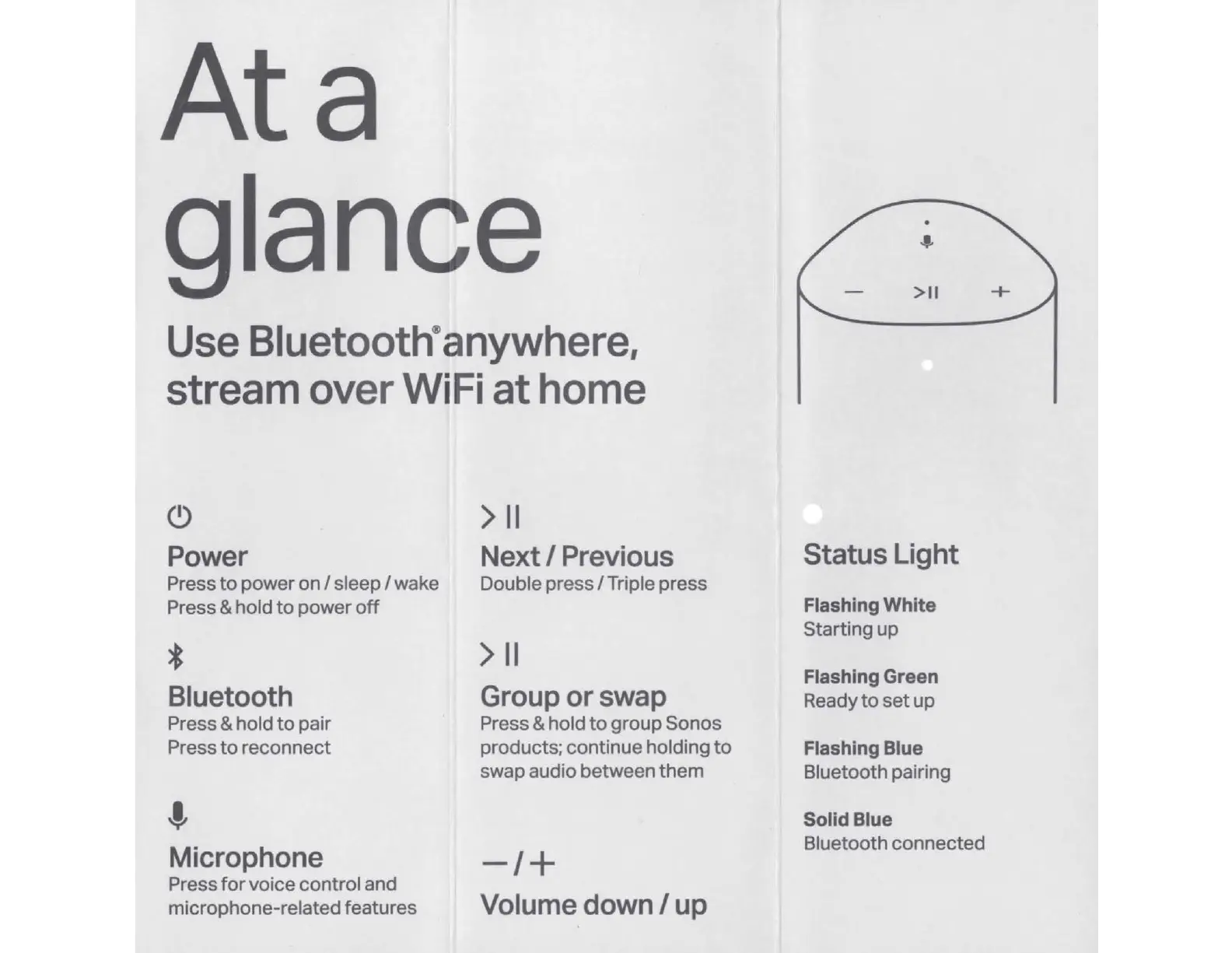a
ance
Use
Bluetooth
®
anywhere,
stream
over
WiFi
at
home
C)
>
11
Power
Next/
Previous
Press
to
power
on/
sleep/
wake
Double press / Triple press
Press & hold
to
power
off
*
>
11
Bluetooth
Group
or
swap
Press & hold
to
pair Press & hold
to
group Sonos
Press
to
reconnect products; continue holding
to
swap audio between them
"'
Microphone
Press
for
voice control and
-I+
microphone-related features
Volume
down/
up
>II
Status
Light
Flashing
White
Starting up
Flashing
Green
Ready
to
set
up
Flashing
Blue
Bluetooth pairing
Solid
Blue
Bluetooth connected
a
ance
Use
Bluetooth
®
anywhere,
stream
over
WiFi
at
home
C)
>
11
Power
Next/
Previous
Press
to
power
on/
sleep/
wake
Double press / Triple press
Press & hold
to
power
off
*
>
11
Bluetooth
Group
or
swap
Press & hold
to
pair Press & hold
to
group Sonos
Press
to
reconnect products; continue holding
to
swap audio between them
"'
Microphone
Press
for
voice control and
-I+
microphone-related features
Volume
down/
up
>II
Status
Light
Flashing
White
Starting up
Flashing
Green
Ready
to
set
up
Flashing
Blue
Bluetooth pairing
Solid
Blue
Bluetooth connected
�
ance
Use Bluetooth
®
anywhere,
stream over WiFi at home
>
II
Power
Next
I
Previous
*
>
II
Bluetooth
Group or swap
Microphone
-
I
+
Volume down
/
up
Status Light
