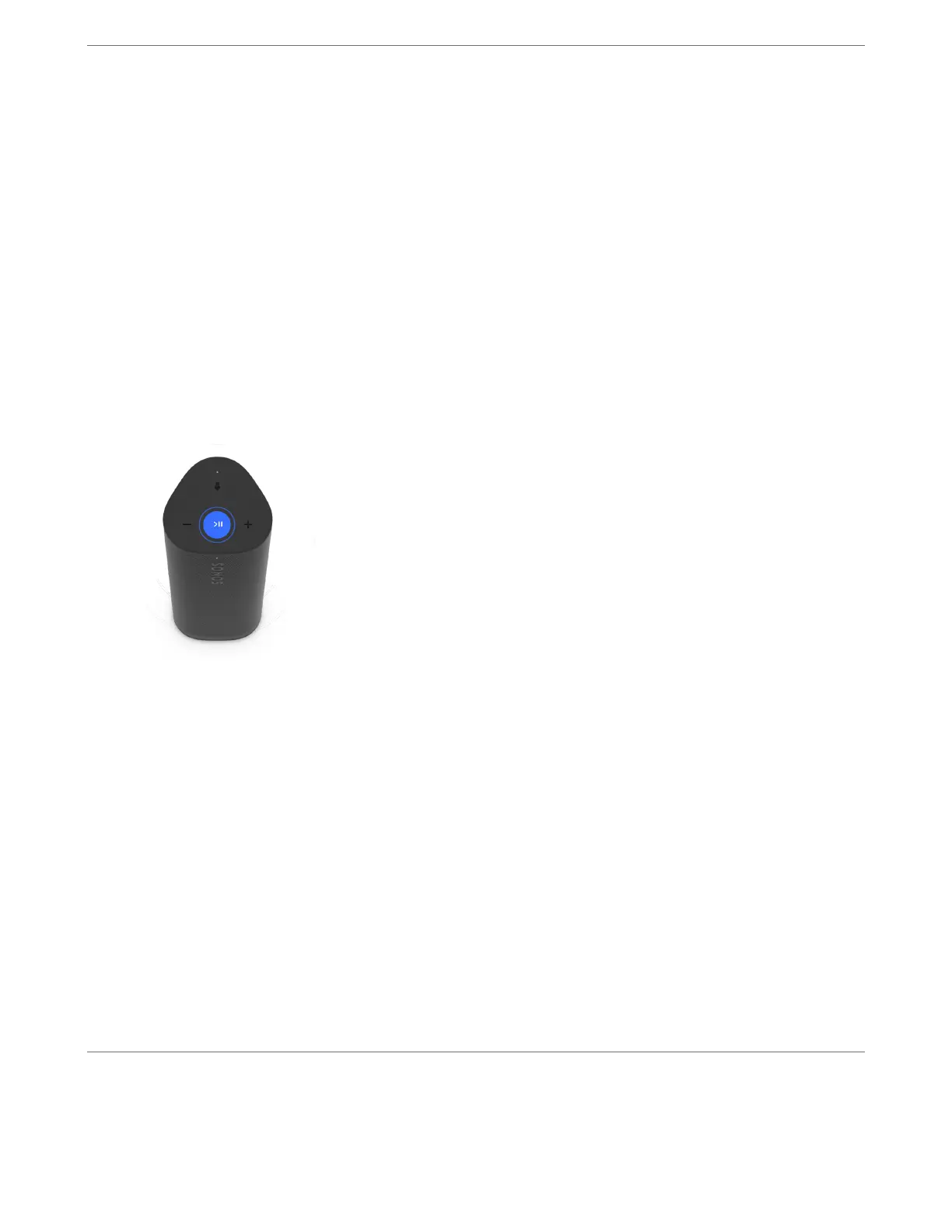Play/Pause
Playback
Play/Pause: Press once
to pause or resume
streaming content.
Next: Double press
Previous: Triple press
Group
When another Sonos
speaker is streaming
audio, press and hold the
Play/Pause button (about
1 second) to group it with
Sonos Roam 2. You’ll hear
the "grouping" tone and
your speakers will begin
playing the same content.
Sound Swap
When another Sonos
speaker is streaming
audio, press and hold the
Play/Pause button (about
2 seconds) to take the
current stream and play it
on Sonos Roam 2. You’ll
hear the "sound swap"
tone and content will stop
streaming from the other
speaker.
