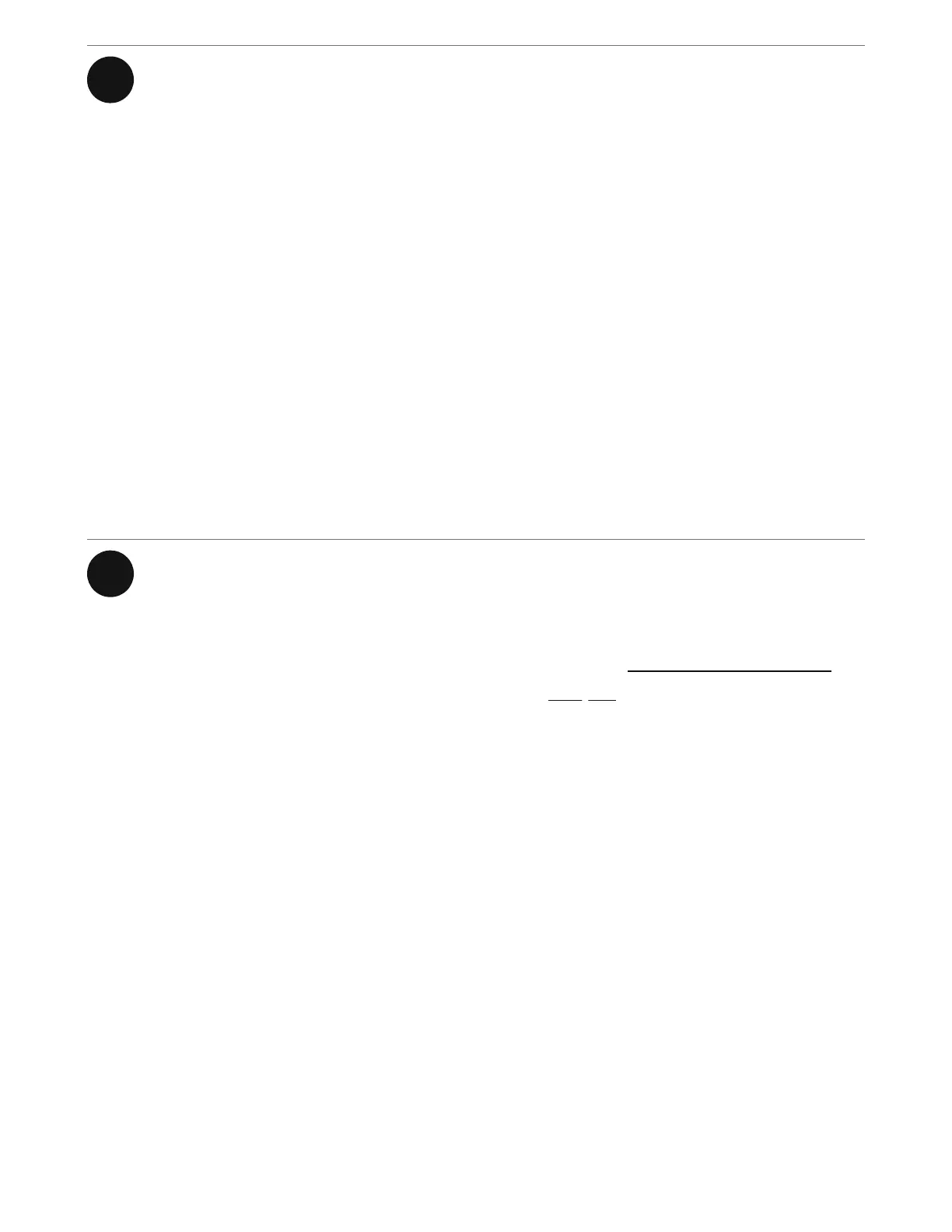2 Power button Power on/sleep/wake: Press once
(less than 1 second).
When you put Sonos Roam 2 to
sleep, you’ll hear a tone and the
status light will turn off. Press again to
wake. If you put Sonos Roam 2 to
sleep, it will stay asleep for 10
minutes before powering off.
Power off: Press and hold (about 5
seconds).
Press and hold until you hear the third
tone. The status light blinks, then
turns off.
3 USB-C port Use the included cable to connect a
compatible 7.5 W minimum (10 W
recommended) USB-C PD power
adapter. (Sonos 10 W USB Power
Adapter sold separately).
