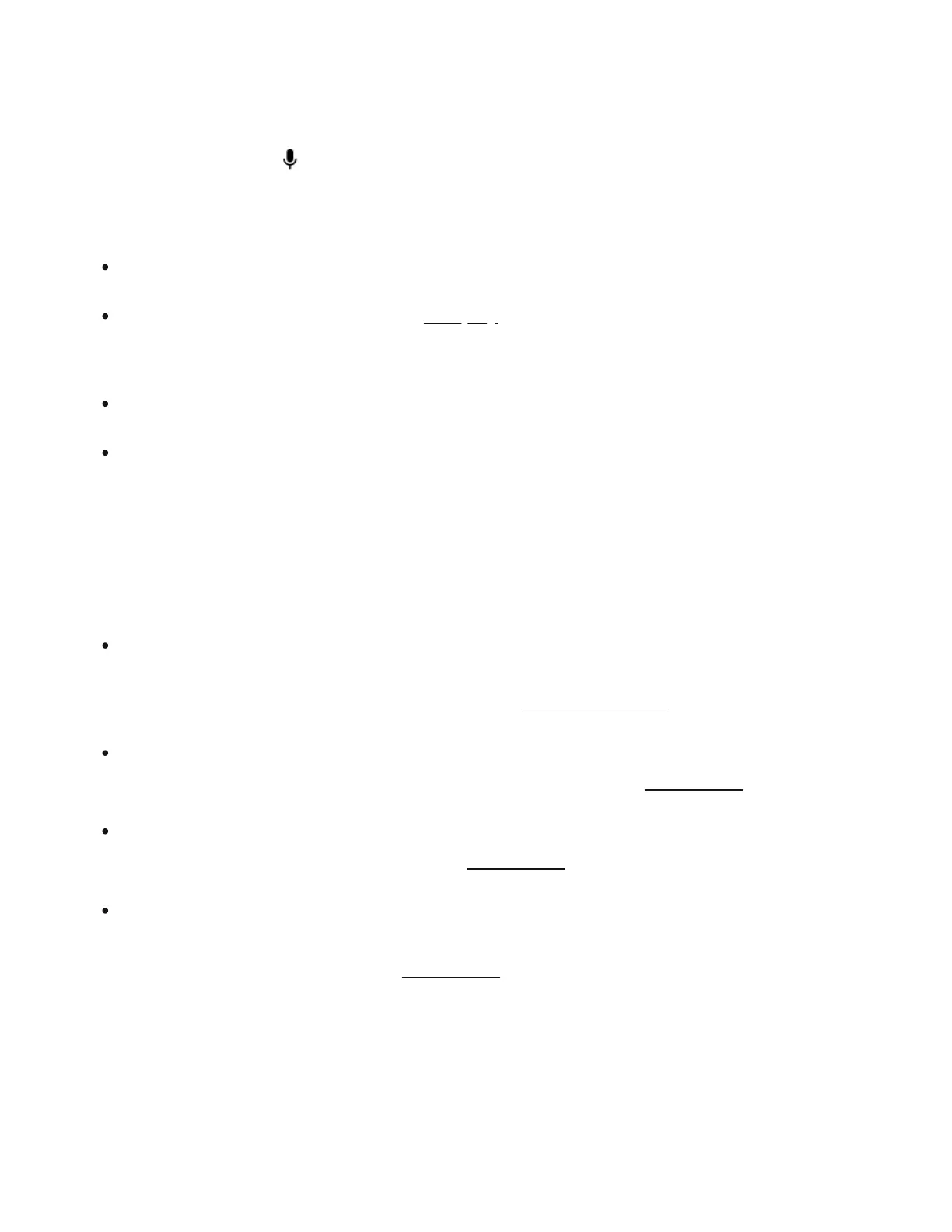Microphone on/off
The microphone is used for voice control and for microphone-dependent features like
Trueplay tuning. Press to turn the microphone on or off—the microphone LED light will let
you know when your voice assistant is listening.
When the microphone light is on:
When the microphone light is off:
Voice services
Use your voice to control your Sonos system with any voice-enabled Sonos product—play
and control content, turn the volume up or down, and more.
Note: Voice control isn’t supported in every country yet—this feature will be available as soon
as Sonos and a voice service launch together in your region.
If you set up a voice service, voice control is on and ready to respond.
Microphone-dependent features like Trueplay are available.
If you set up a voice service, voice control is off.
Microphone-dependent features like Trueplay are unavailable.
Sonos Voice Control: control your whole Sonos system with hands-free ease and
unmatched privacy. Sonos Voice Control comes ready to use—it only takes a few
seconds to add when you set up your speakers. More information
Amazon Alexa: you’ll need the Sonos app and the Alexa app with the Sonos skill
enabled. You’ll make some changes in both apps during setup. Learn more
Google Assistant: you’ll need the Sonos app and the Google Assistant app. You’ll make
some changes in both apps during setup. Learn more
Siri: you’ll need the Apple Home app. Add your AirPlay2-compatible Sonos speakers to
the Apple Home app and then use an iPhone, iPad, or Apple TV to ask Siri to play music
(currently limited to Apple Music). Learn more
