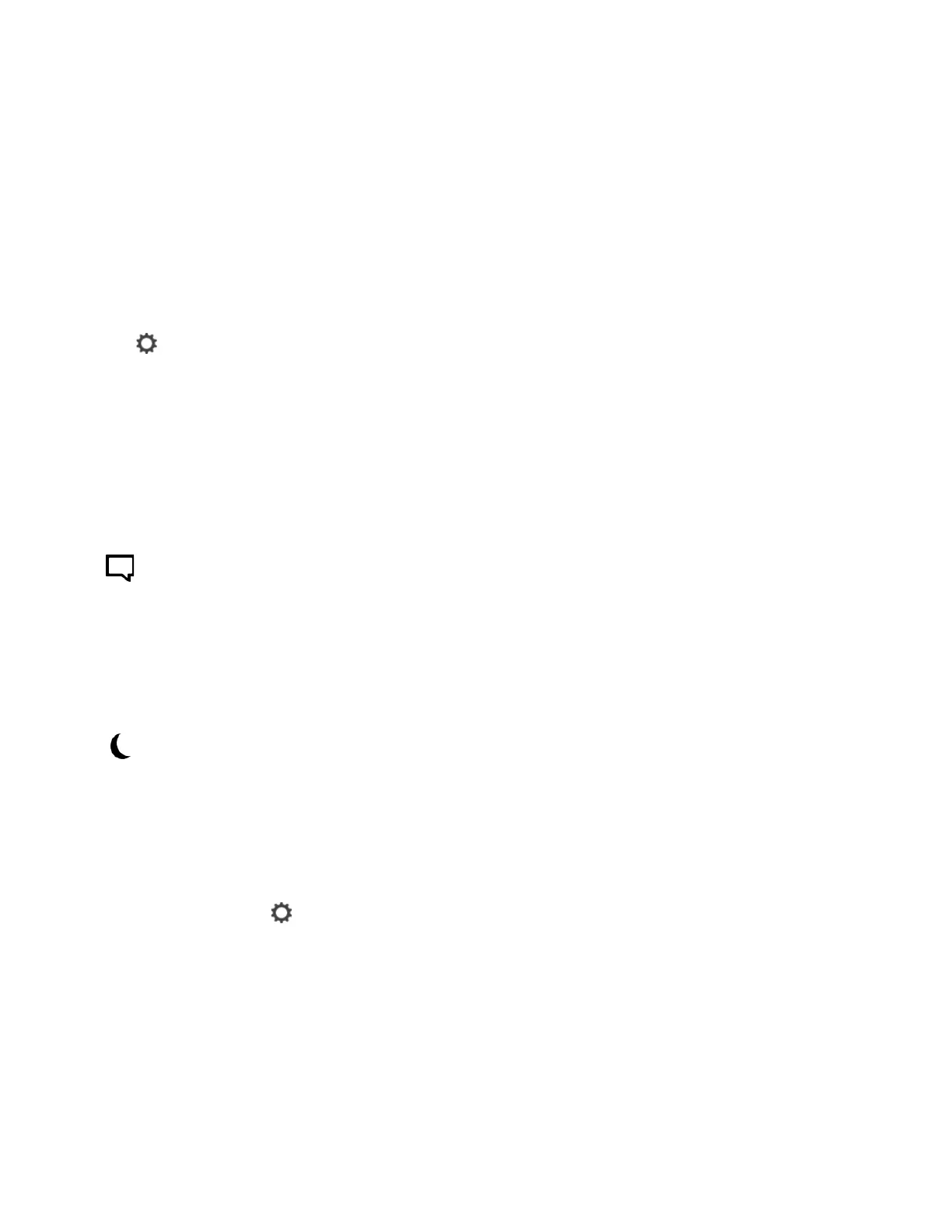SONOS USER GUIDE
2. Tap Advanced Audio > TV Dialog Settings.
3. Drag your finger across the Audio Delay (Lip Sync) slider to increase or decrease the sound delay.
TV Autoplay
TV Autoplay—if music is playing when you turn on your TV, the music stops and the home theater speaker
switches to TV audio (default). If you don’t want the music to stop automatically, you can turn off TV Autoplay.
Ungroup on Autoplay—if your home theater speaker is grouped with other speakers when you turn on the
TV, it drops from the group (default). If you don’t want this to happen automatically, you can turn off Ungroup
on Autoplay.
1. Tap > Settings > Room Settings and select the room.
2. Tap TV.
Enhance TV sound
When you’re watching TV, the Now Playing screen in the app includes sound enhancement settings. These
features are only visible when you’re looking at the room where your home theater speaker is located.
Speech Enhancement
Makes TV dialog easier to hear.
Tap on the Now Playing screen to turn on or off.
If you have an Amazon Alexa-enabled home theater speaker, you can say “[insert utterance here]” to turn on
or off.
Night Sound
Enhances quiet sounds and reduces the intensity of loud sounds. Turn on to reduce the volume while still
experiencing proper balance and range.
Tap on the Now Playing screen to turn on or off.
If you have an Amazon Alexa-enabled home theater speaker, you can say “[insert utterance here]” to turn on
or off.
Program your remote control
During setup, you’ll program your remote control. You can program a different remote control any time.
1. Open the app and tap > Settings > Room Settings.
Note: You can also use the Sonos app for Mac or PC to program your remote.
2. Choose the room.
3. Tap Remote > Remote control setup.
If you have a home theater speaker, you can set it to ignore commands from your remote control by tapping
Remote > Use IR.
