Based on Software Version 5.0.1.12
Please Refer to Basic & Advanced User Manual for More Information
1. Getting Start
Create new patient and get into the Scanning
Mode
1. Press [Patient], to create a new patient with
basic patient and exam information;
2. A patient ID is necessary and will be assigned
if left empty;
3. Press [Probe] and move the [Trackball] to
choose a probe and an appropriate exam.
2. Scanning
B Mode
1. The default scanning mode is B mode; if you
want to return to B mode while you are operating
other modes, please press the [B] on keyboard;
2. Easily adjust parameters with the six knobs just
under the monitor, press the right button for the
next page of parameters.
3. Press [Auto] for one key image optimization.
2B/4B Imaging
1. Press [Dual] or [Quad] to get into 2B/4B
imaging;
2. Press [Dual] or [Quad] to change the activated
image.
3. Easily adjust parameters with the six knobs just
under the monitor, press the right button for the
next page of parameters.
Color/DPDI Mode
1. Press [CFM] to enter Color mode;
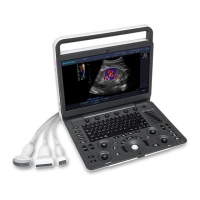
