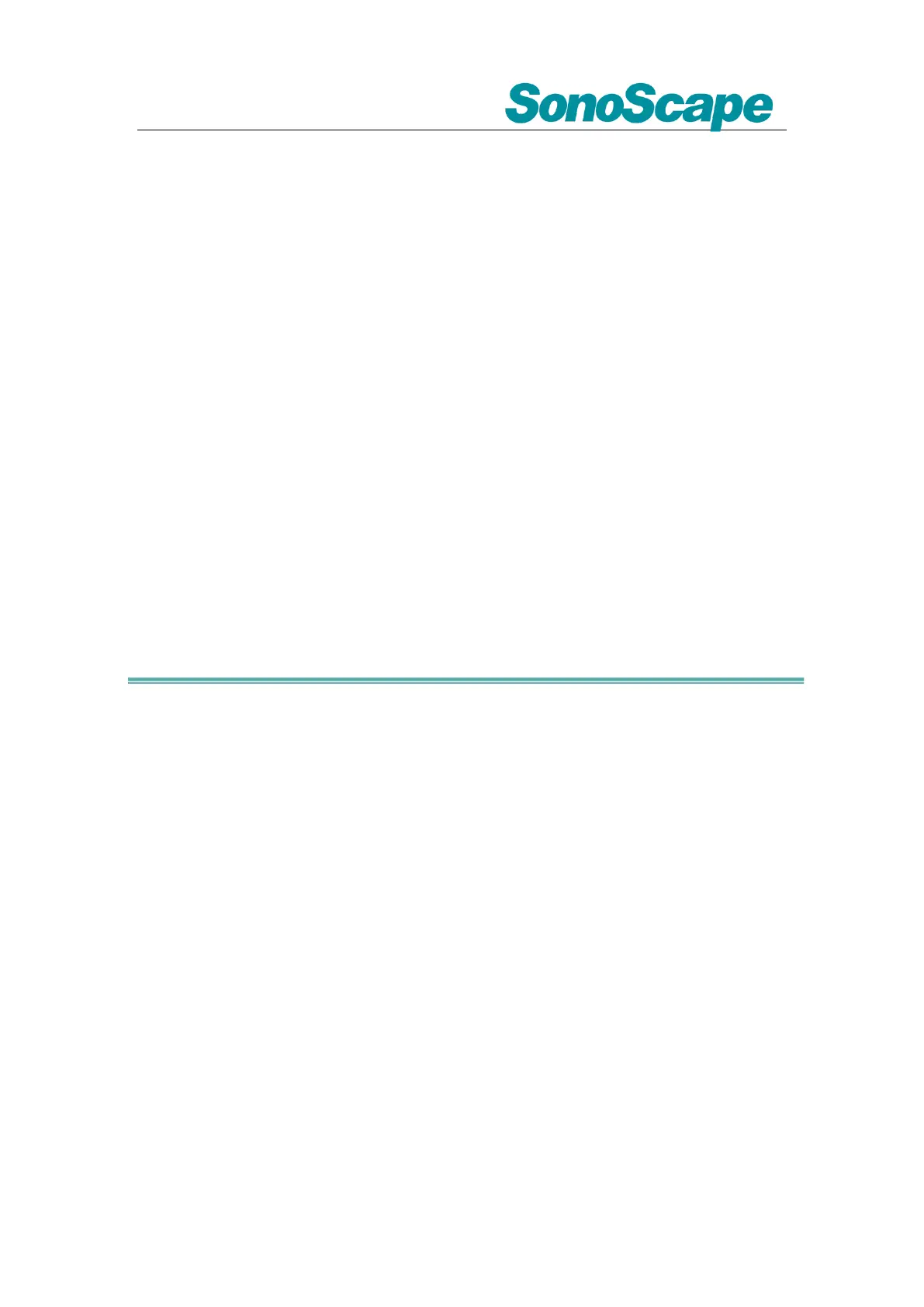Based on Software Version 5.0.1.12
Please Refer to Basic & Advanced User Manual for More Information
2. Move the [Trackball] and Press [Set] to change
the position and size of the ROI;
3. Easily adjust parameters with the keys on the
control panel: Baseline, Scale, Depth, Focus;
4. Easily adjust parameters with the six knobs just
under the monitor, press the right button for the
next page of parameters.
PW/CW Mode
1. Press [PW] to enter PW mode;
2. Move the [Trackball] to change the position of
the sample volume;
3. Press [Set] and then move the [Trackball] to
change the size of the sample volume, and rotate
[Angle] to change the angle of the sample volume
line;
4. Press [Update] to activate the Pulse Wave
Doppler image;
5. CW is only available for phased array probes,
press [CW] on the keyboard to enter CW mode.
6. Easily adjust parameters with the six knobs just
under the monitor, press the right button for the
next page of parameters.
Image Adjustments
Parameters in B Mode: Depth, Focus, Gain,
Frequency, Line Density, Gray Map, Chroma,
μ-Scan, Persist, DR, Power, Focus Area, Sector
Width, Compound, Rotation, TSI;
Parameters in Color Mode: Gain, Baseline, Scale,
Depth, Frequency, Line Density, Color Map,
Rotation, B Reject, Persist, WF, Invert, Power.
3. Measurements, Annotations and Body Marks
Measurements, annotations and body marks are
active both in scanning mode and in frozen mode;
Measurements
1. Press [Caliper] to calculate the distance, area,
volume and angle;
2. Press [Calc] to enter the application
measurements menu;
3. Choose the desired measurement item by
moving the [trackball], use [Set] to choose and
mark the correct position.
4. Press [Clear] to clear all marks on the image.
Annotations
1. Press [Annot] to activate the annotations
dictionary, select from the annotations dictionary
or input the annotation through the keyboard.
2. Move the [Trackball] to change the position of
the annotation.
3. Press [Set] to place the annotation at the
desired position.
Body Marks
1. Press [Body Mark] and choose the desired
body mark.
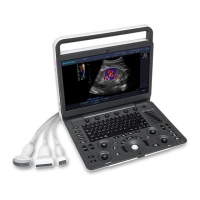