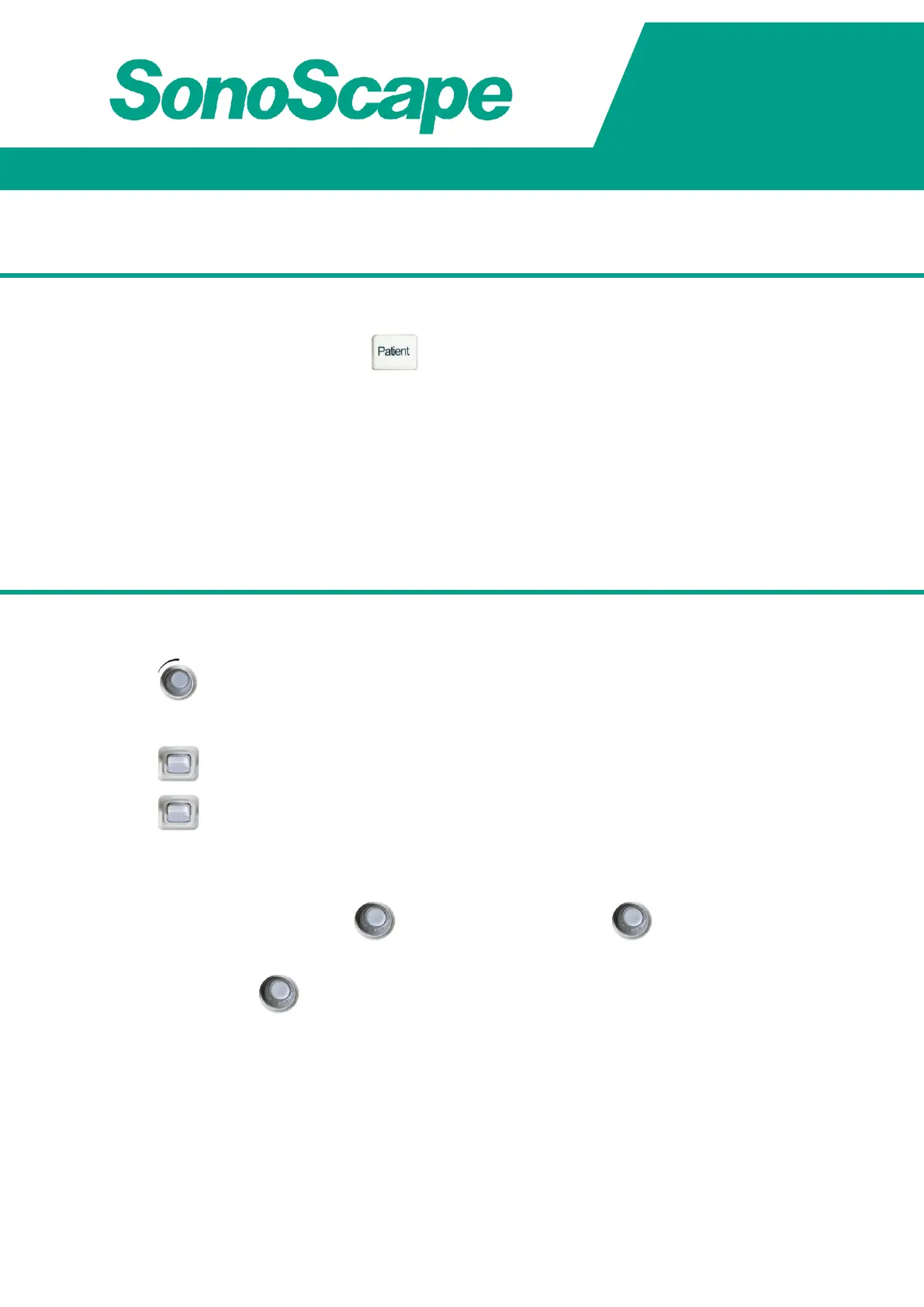PREPARATION
1. How to create and input patient data?
In the MAIN INTERFACE, press the key, to enter into the patient exam list interface. Then,
click “New patient” item to create new patient files. Patient data can be entered with PC
keyboard, while each patient can get an ID number automatically.
2. How to enter the exam mode?
In the MAIN INTERFACE, choose transducer first, then choose and press EXAM icon to enter the
exam mode.
B MODE SCANNING
3. How to adjust the 2D basic parameters?
GAIN: To increase and decrease the signal of grayscale.
TGC: To compensate the gain in vertical levels.
FOCUS: Move the FOCUS to the region of your target.
DEPTH: Position your target at the middle of the whole screen.
4. How to optimize the 2D image?
In the EXAM INTERFACE, press (MENU) key, move cursor with (Angle) and adjust
parameters with (MENU) knob.
- Dynamic Range (20-320dB): Lower DYN for better contrast resolution, while higher DYN for
better detailed information.
- Frequency (2-15MHz): Lower FRE for better penetration in the far field, while higher FRE for
better resolution in the near field.
- Image processing (0-2): Reduce the speckle noise inside the imaging area