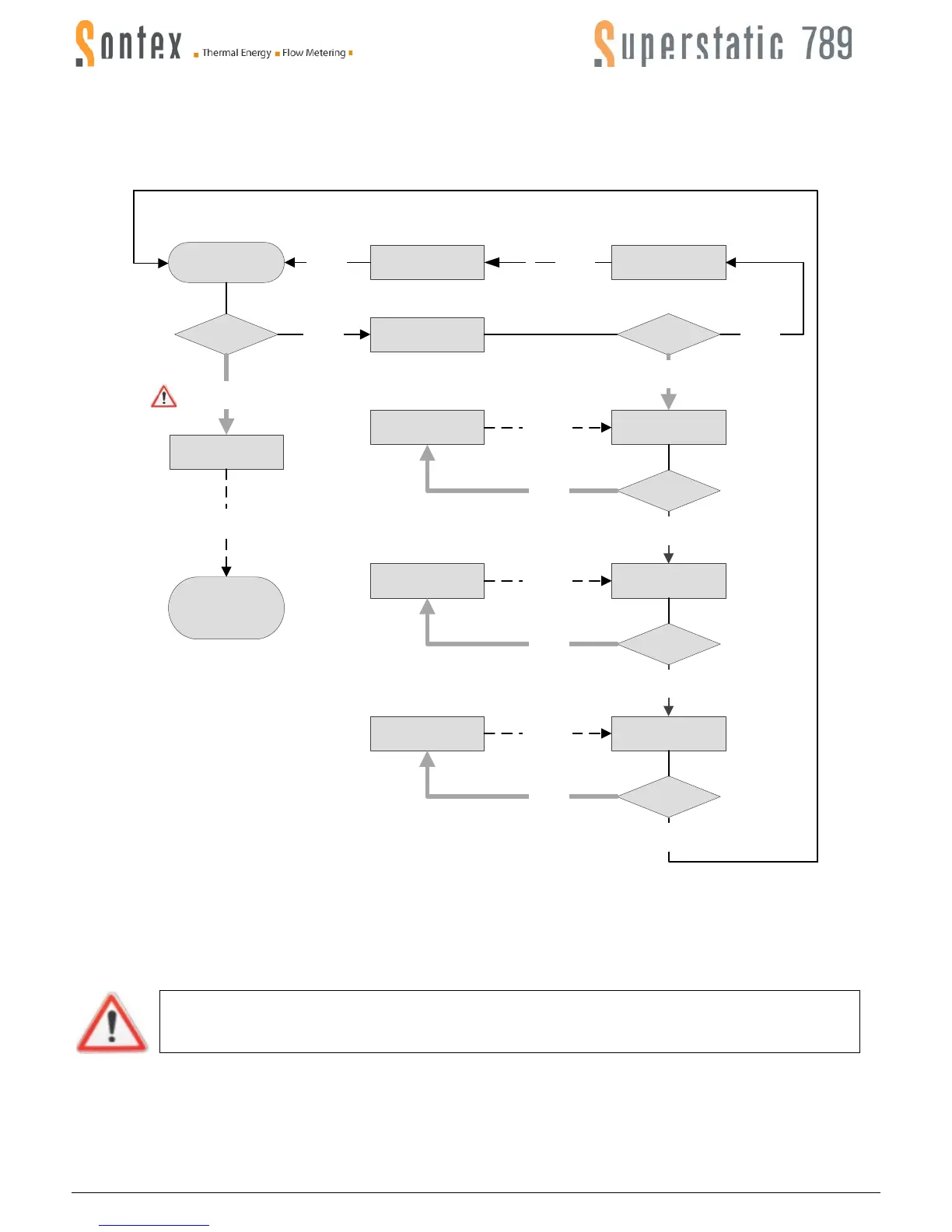0789P300-E Installation Superstatic 789 EN 29-05-2017 4 Sontex SA, 2605 Sonceboz, Switzerland
Commissioning from the storage mode
Ex works the flow meter can be in the storage mode, that is to say, it does not count and the display shows "Disabled".
The storage mode is active as long as the meter is not sealed "Seal".
In the storage mode, the transition to "Config" menu is made with a short press on the orange navigation button. Another short press gives access to the
whole sequence of the "Normal" mode.
In the "Config" menu (optionally available), a long press will change the settings below:
• Flow meter mounting position in the installation. Hot (HOT PIPE) or cold side (COLD PIPE).
• Energy unit (0.1kWh, 1 kWh, 0.001MWh, 0.01MWh, 0.001GJ and 0.01GJ).
• Volume unit (0.01 m3 and 0.001m3).
In the "Config" menu any inaction (i.e. with no pressure on the navigation button) lasting 3 minutes causes the automatic exit and returns to "Disabled". If
changes were made in the "Config" menu, the data remain stored.
Checking operation
Make sure that the measurements indicated by the meter are coherent using the orange button which you will find on the meter. The following values can
be shown on the LCD display: flow, power, hot and cold temperatures. The communication arrows permit display of the controls (inputs) and responses of
the instrument (outputs). All the display parameters will be used to check and adjust the installation. In particular, you must make sure that the
maximum flow rate of the installation does not exceed the maximum flow rate authorised for the meter. To complete the functional analysis, the
commissioning protocol can be saved using the Prog7x9 software via the optical interface.
