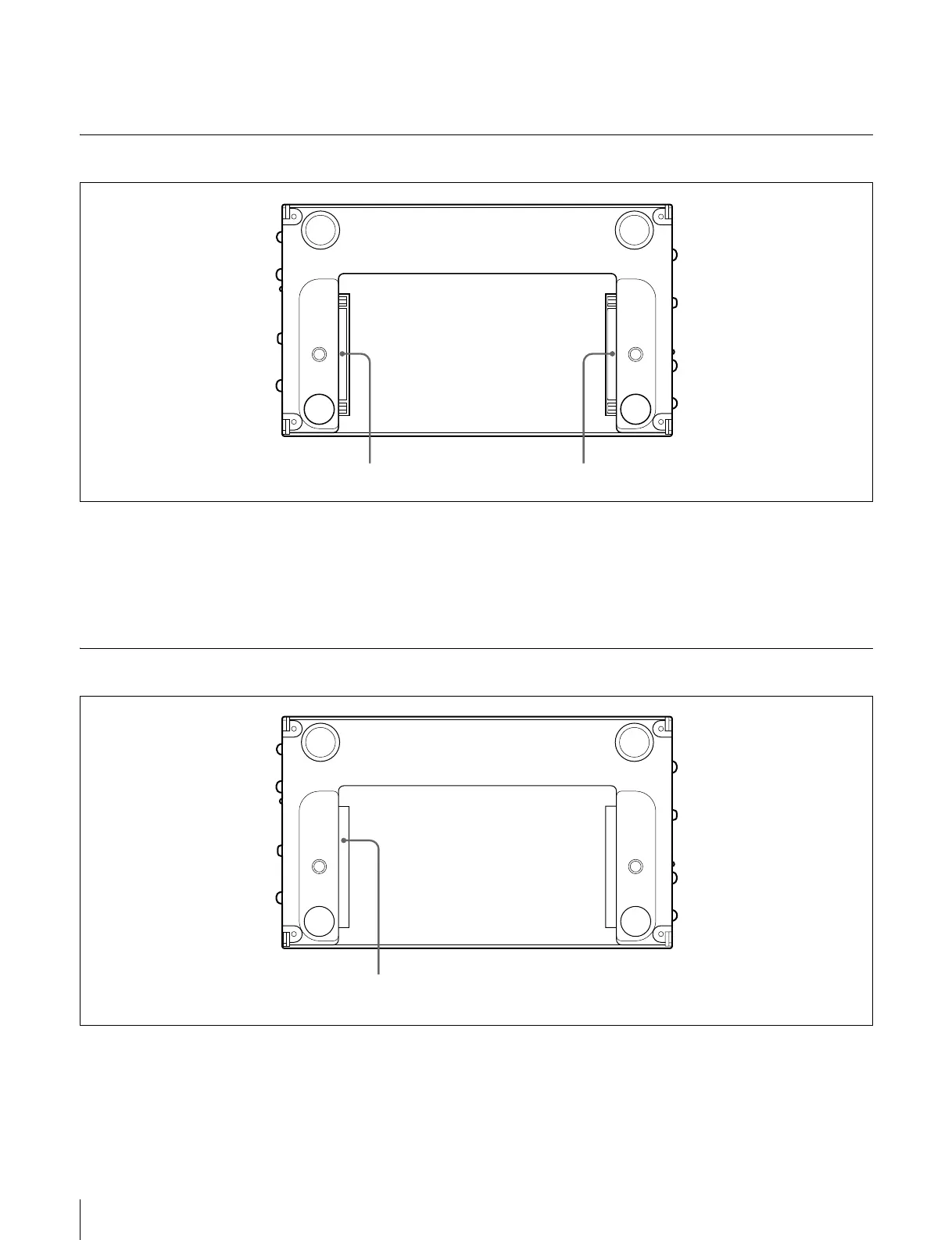16
Location and Function of Parts
c DEVICE connectors (USB Type A)
Connect to external devices with USB connectors.
For connectable devices, contact your Sony service
representative.
MKS-8075 Extension Adaptor
a SCU IN (system control unit input) connector
(D-sub 50-pin, special interface)
Connect to one of the EXT PANEL 1 to 3 connectors of the
MKS-8010/8010A System Control Unit or to the SCU
OUT connector of the MKS-8075.
b SCU OUT (system control unit output) connector
(D-sub 50-pin, special interface)
Connect to the SCU IN connector of the MKS-8075.
MKS-8076 Memory Card/USB Adaptor
HOST connector (USB Type B)
Connect to the DEVICE connector of the MKS-8010/
8010A System Control Unit.
OUT
IN
1SCU IN connector
2SCU OUT connector
OUT
IN
HOST connector
