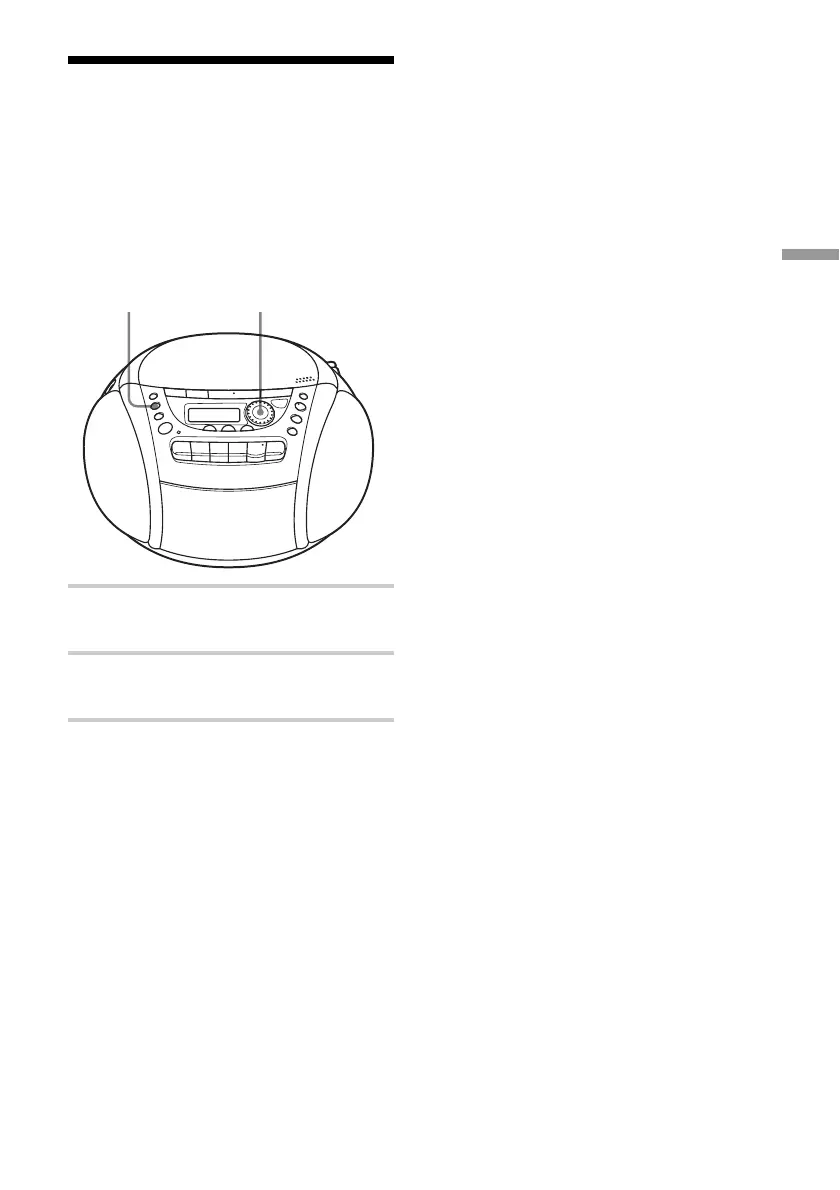The Radio
17
GB
Playing preset radio
stations
Once you've preset the stations, use the jog
dial on the player or PRESET + , – on the
remote to tune in to your favourite stations.
1 Press RADIO•BAND•AUTO PRESET
to select the band.
2 Turn the jog dial to tune in the stored
station.
On the remote
1 Press BAND until the band you want appears in
the display.
2 Press PRESET + , – to tune in a stored station.
Jog dial
RADIO
BAND
AUTO PRESET