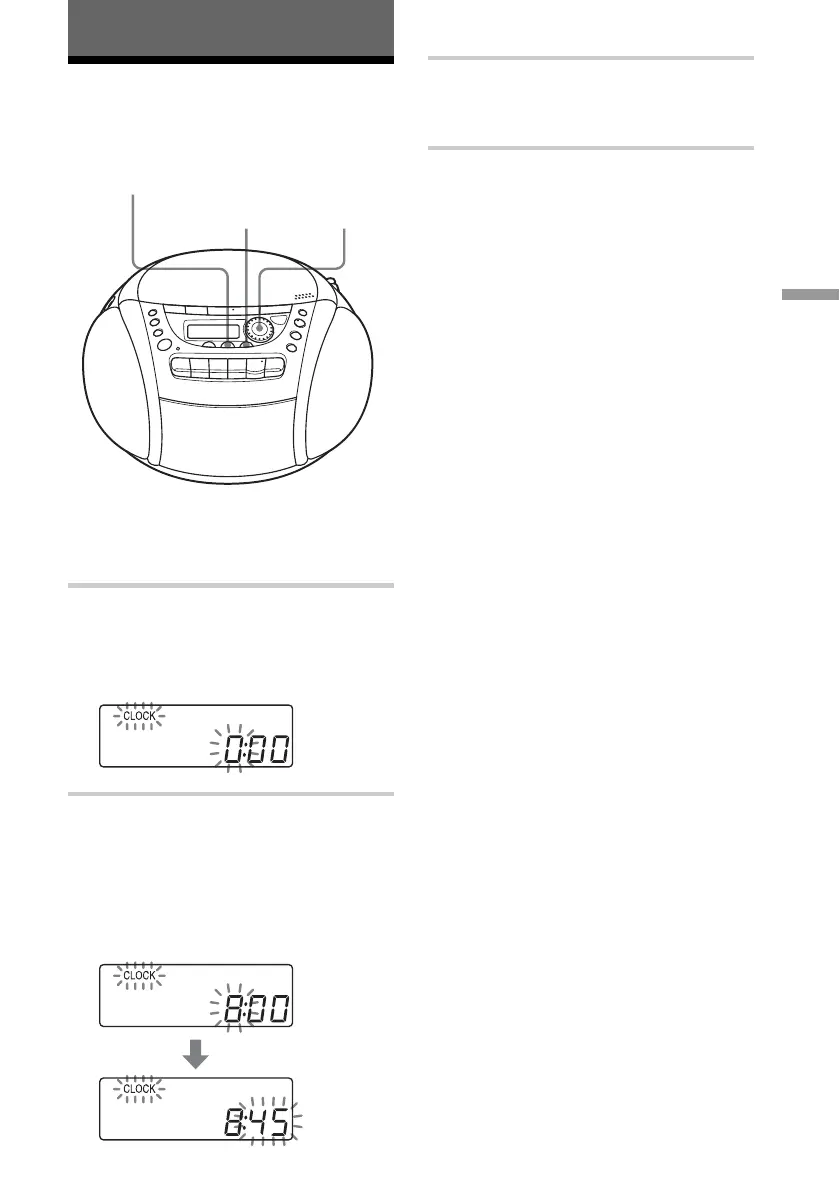Temporizador
19
ES
Antes de poner el reloj en hora, conecte la
fuente de alimentación (consulte la página
23).
1 Mantenga pulsado CLOCK/SLEEP/
TIMER hasta que aparezca “CLOCK”
en el visor.
El dígito de la hora parpadea.
2 Gire el dial de control para ajustar la
hora actual. A continuación, presione
ENTER.
Los dígitos de los minutos parpadean.
Ajuste los minutos girando el dial de
control hasta que aparezcan los minutos
correctos.
CLOCK/SLEEP/TIMER
Dial de
control
3 Presione ENTER.
El reloj se pone en funcionamiento a
partir de 00 segundos.
Sugerencia
Sistema de visualización de la hora:
CFD-E90: Sistema de 12 horas
CFD-E90L: Sistema de 24 horas
Temporizador
Ajuste del reloj
El visor mostrará la indicación “– –:– –”
hasta que ajuste el reloj.
ENTER