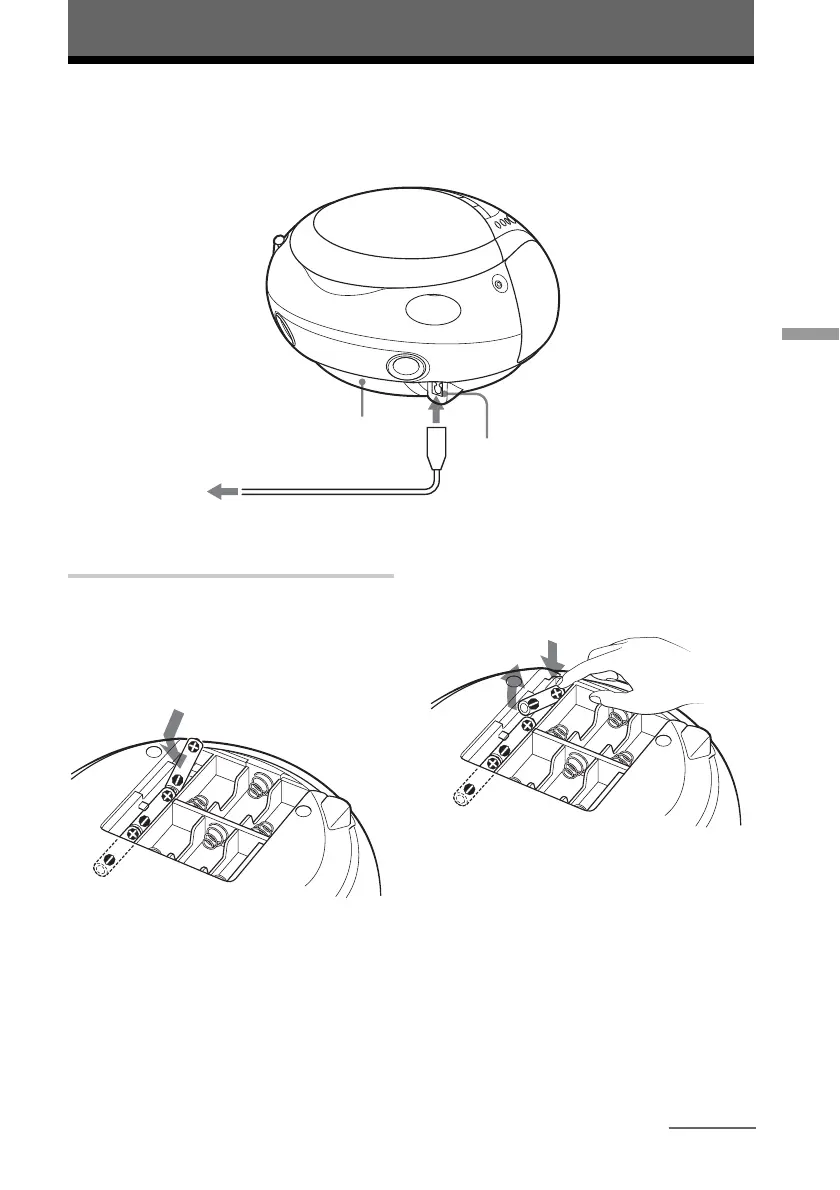Setting Up
23
GB
Setting Up
Choosing the power sources
You can use the AC power or batteries as a power source.
1 Inserting the back-up batteries
Insert three R6 (size AA) batteries (not
supplied) into the battery compartment.
These batteries work to save the
memory data.
AC IN
Replacing batteries
Take out the batteries as illustrated.
Note
Before you replace the batteries, be sure to take
out the CD from the player.
14 Battery compartment
2 to the mains
continued