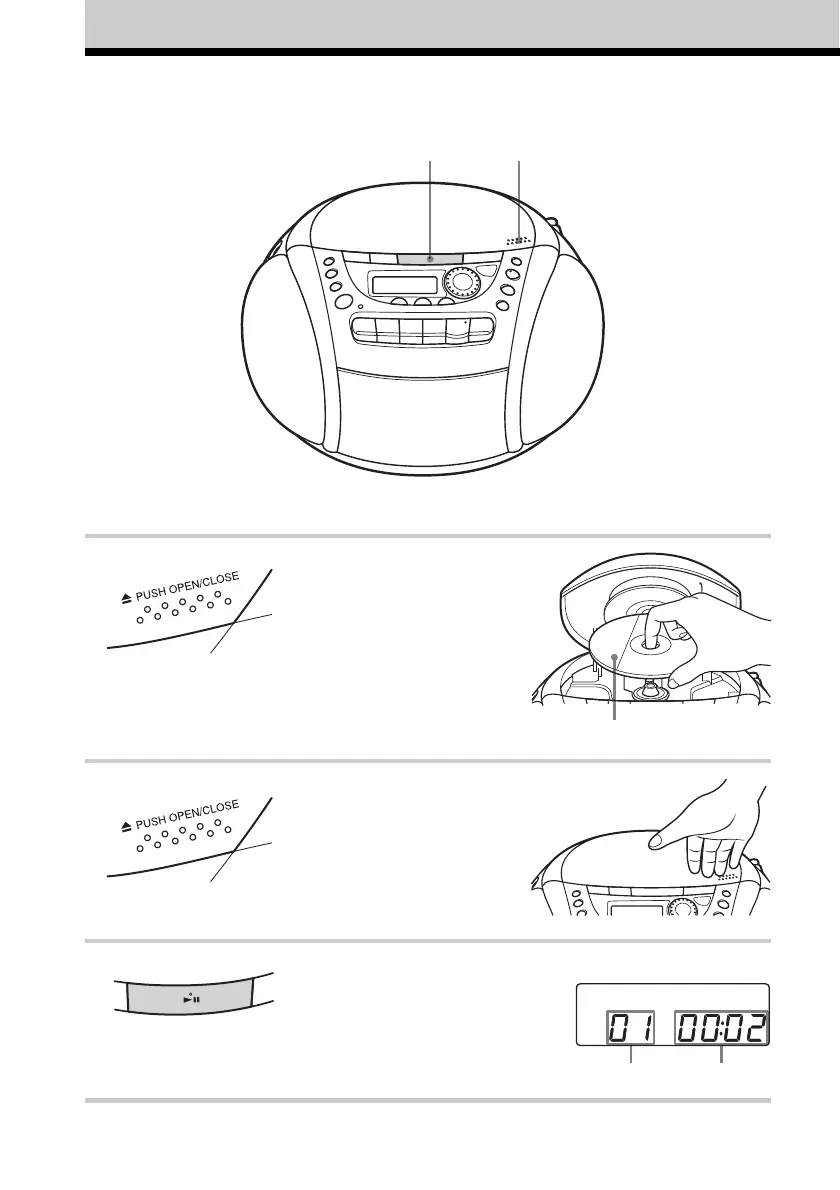4
GB
Connect the supplied mains lead (see page 23).
1 Press ZPUSH OPEN/CLOSE down
to open the CD compartment and
place the CD on the CD
compartment.
2 Close the lid of the CD compartment.
3 Press u.
The player turns on (direct power-on)
and plays all the tracks once.
Basic Operations
3
Playing a CD
Display
With the label side up
1, 2
Playing timeTrack number