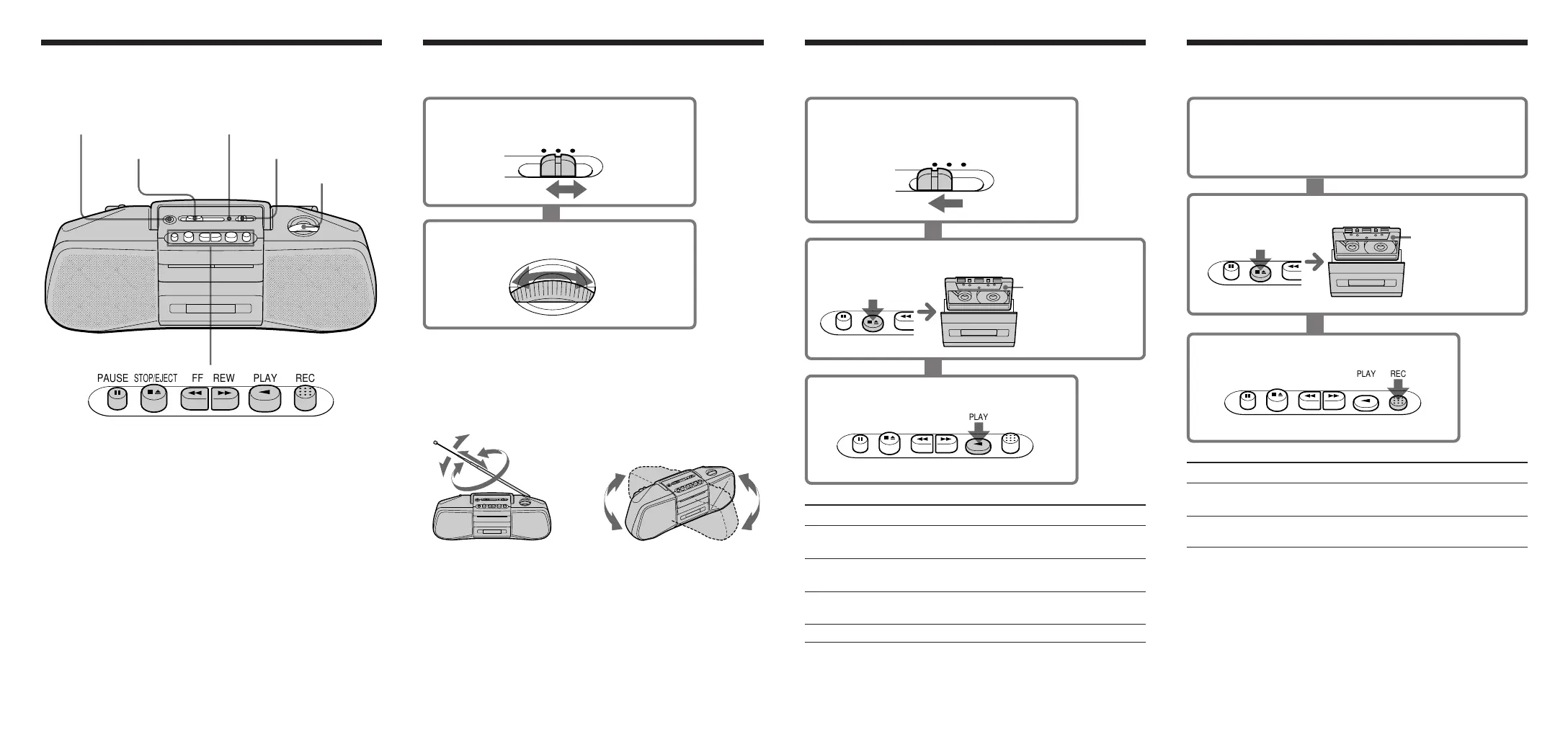2 Insert a blank tape.
With the side you
want to record on
facing forward.
STOP/EJECT
2 Insert a recorded tape.
With the side you
want to play on
facing forward.
STOP/EJECT
To turn off the radio
Set FUNCTION to TAPE (RADIO OFF).
To improve broadcast reception
Reorient the antenna for FM. Reorient the player itself for AM.
Playing a tapeListening to the radio Recording from the radioLocation and controls
3 Press REC.
2 Tune to the station you want.
1 Set FUNCTION to TAPE (RADIO
OFF).
1 Set FUNCTION to FM or AM.
3 Press 9 PLAY.
To Press
Stop playback p6 STOP/EJECT
When the tape ends, the playback stops.
Fast-forward or 0 FF or ) REW
rewind the tape
Pause playback P PAUSE
Press this button again to resume playback.
Eject the cassette p6 STOP/EJECT
1
To Press
Stop recording p6 STOP/EJECT
When the tape ends, the recording stops.
Pause recording P PAUSE
Press this button again to resume recording.
Tips
•For best results, use the AC power sourse.
•Adjusting the volume will not affect the recording level.
Tune to the station you want.
FM AM
Use TYPE I (normal) tape only.Use TYPE I (normal) tape only.
2 (phones)
TUNING
FUNCTION
OPR/BATT
VOLUME
Tips
•To listen through the headphones, connect the headphones to
2 (phones).
•For best results, move the player away from the TV.
FM AM
FUNCTION
TUNING
,,,
,,,,,
,,,,,,
,,,,,
,,,
,
,,
,,,,
,,,,,,
,,,,,
,,,
,
PAUSE
STOP/EJECT
FF REW PLAY REC
PLAY
PLAY REC