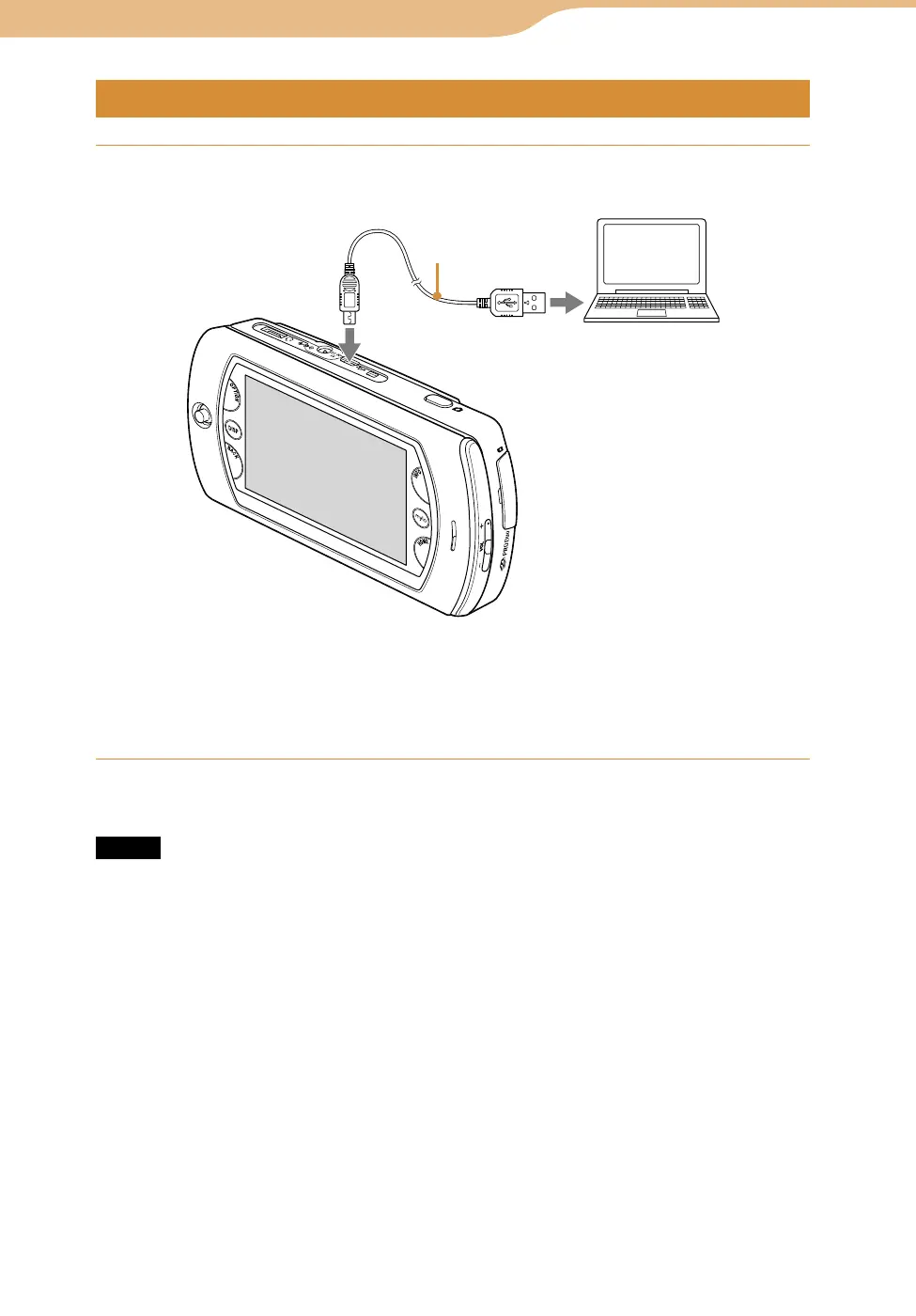COM-2.US.3-213-855-11(1)
10
10
Connect the USB cable (supplied) to the
(USB) connector of the
unit, and then connect the USB cable to the computer.
To
(USB)
connector
USB cable (supplied)
The unit automatically turns on and charging starts.
The CHARGE and POWER indicators light up.
A complete charge requires approximately 3.5 to 6 hours.*
When charging is completed, the CHARGE indicator goes out.
* Charging may take a long time such as when continuous file transferring operations are
executed.
Notes
The supplied interface cable must be used with the equipment in order to comply with the
limits for a digital device pursuant to Subpart B of Part 15 of FCC Rules.
When the battery is completely discharged, it is recommended to use the AC adapter to
charge rather than the USB cable.
If you have set the Password on this unit, input the password and release the password lock.
Unless you release the lock, you cannot charge the battery by the USB cable.
If your unit is connected to your computer via the included USB cable and the computer
enters a power saving mode (such as system suspend, sleep, or hibernation), the unit’s battery
will begin discharging.
Do not leave the unit connected for extended periods to a notebook computer that is not
connected to AC power, because the unit may discharge the computer’s battery.
If the unit does not automatically turn on when you connect it to your computer using the
USB cable, wait a few minutes, and then turn it on by sliding the POWER/HOLD switch (
page 15).
Connecting the unit via a USB hub may not work and is not supported. Connect the USB
cable directly to the computer.
The charging time varies with the temperature. Charging is possible in an environment of
between 41 to 95°F (5 to 35°C). If the temperature is not in this range, the batteries may not
be charged properly.