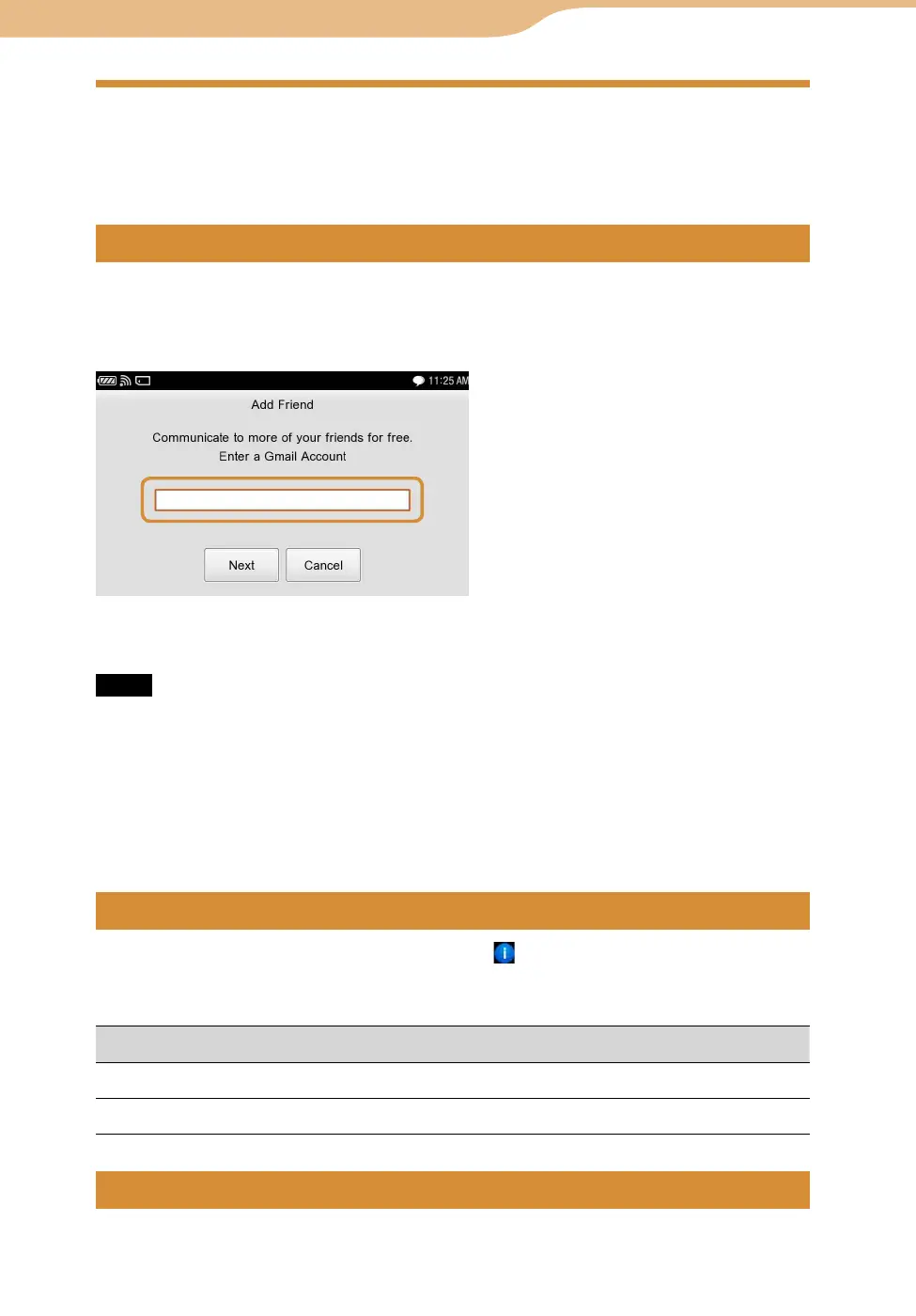COM-2.US.3-213-855-11(1)
107
107
To use the Google Talk features, such as starting a chat, your friends must be
added to your Contacts.
On the Contacts screen, selecting “Add Friend” from the OPTION menu
displays a screen to enter a Google Talk Username.
Enter the user information you want to send the request to, select “Next,” and
then select “Finish.”
If the user agrees to your request, the status icon appears beside his or her User
Name (
page 103).
Note
E-mail accounts that have a format other than xxxxx@gmail.com cannot be used.
A user whose status icon (
page 103) does not appear beside his or her User
Name has not yet agreed to your request.
To send the invitation again, highlight the user on the Contacts screen and
from the OPTION menu, select “Invite Again.”
When another user sends you an invitation, appears on the status bar of the
display (
page 105).
From the Events screen, select the new invitation.
Response Result
Yes Add the user to your Contacts list.
No Ignore the invitation.
On the Contact screen, highlight a Contact, then select “Remove” from the
OPTION menu.
Google Talk