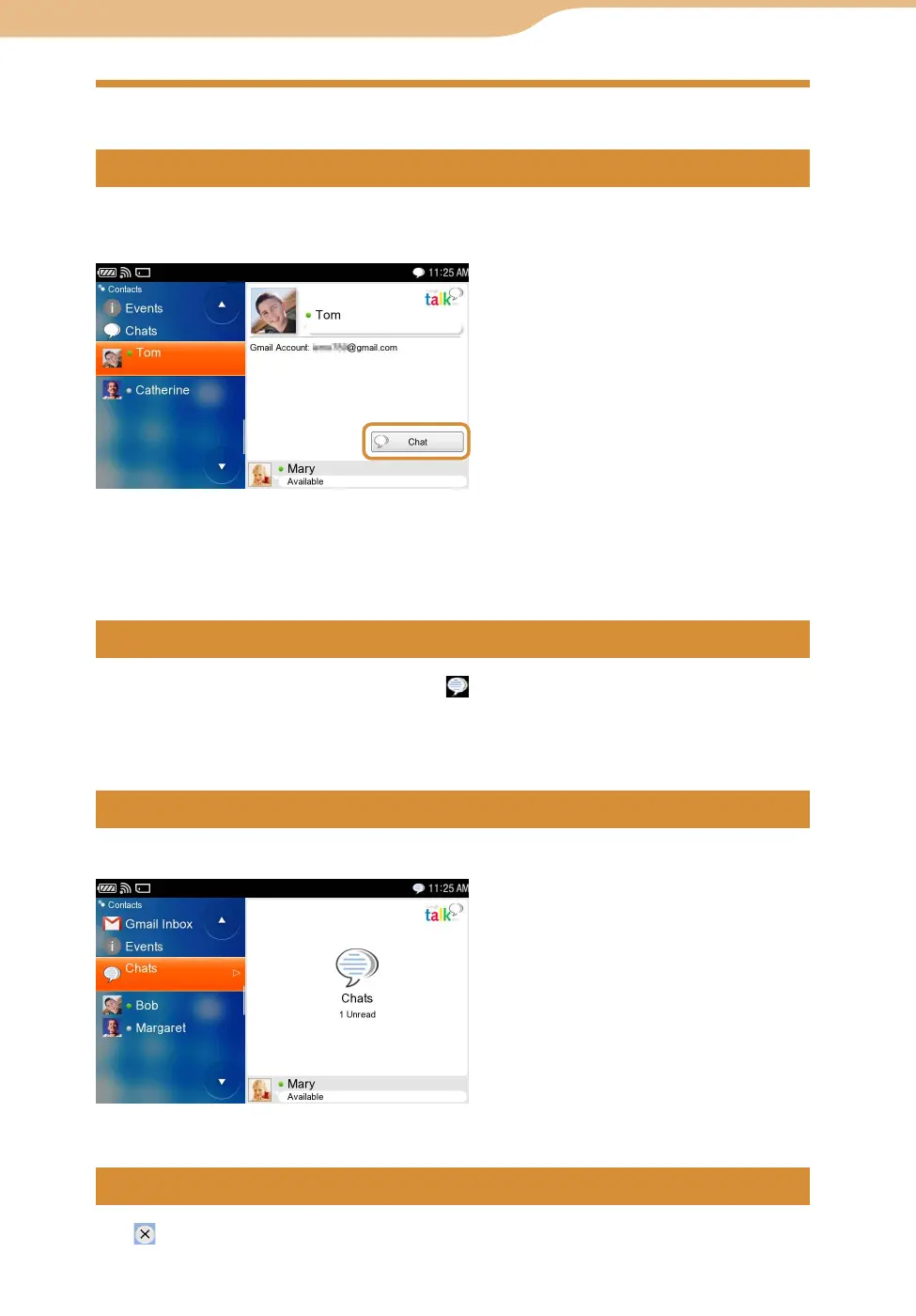COM-2.US.3-213-855-11(1)
108
108
On the Contacts screen, select the Contact you want to chat with, and then
select “Chat.”
To insert a line feed in your chat message, press the “Fn” key and then the “Enter” key.
When a Contact sends a new message, appears on the status bar of the
display (
page 105).
On the Chats screen, select the new chat.
On the Contacts screen, select “Chats,” and then select the chat from the list.
Tap on the Chats screen.
Google Talk