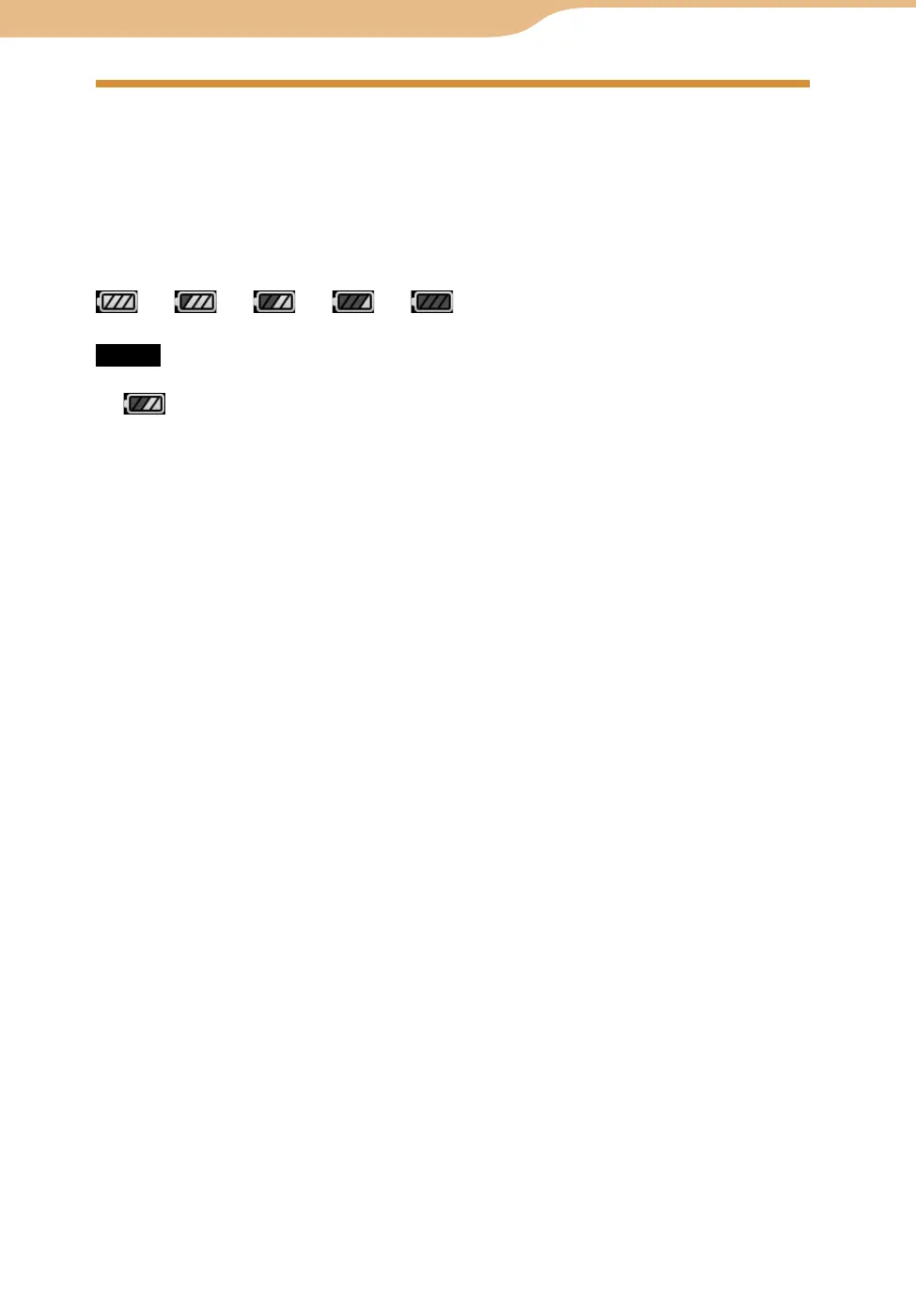COM-2.US.3-213-855-11(1)
12
12
The remaining battery power is displayed on the status bar of the display. As
the battery runs down, the sections of the indicator disappear.
When the battery runs out, the unit turns off automatically after displaying
“Low Battery! Please charge” for 5 seconds. Before turning the unit back on,
charge the battery (
page 9).
“Low Battery! Please charge.”
Notes
The battery indicator on the display is only an estimate. For example, an indication of
“ ” will not always mean exactly half of the battery’s charge.
The accuracy of the battery indicator on the display may vary depending on the operating
conditions and environment of the unit.
When the battery is completely discharged, it is recommended to use the AC adapter to
charge rather than the USB cable.